All-in-one Asin Lookup Tool for Amazon sellers.
Ex: B0721GGGS9, B00K0QKBM6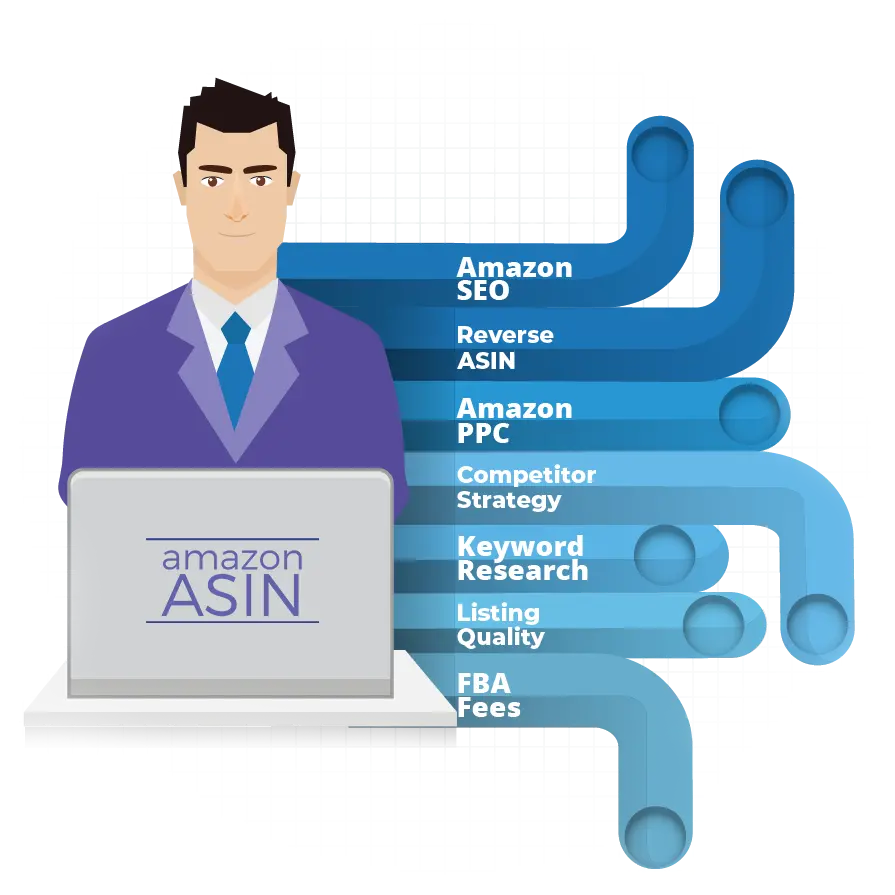
Daniel Wilson
Review by a confirmed purchaser
Amazon ASIN Check in incredibly useful. With just one click I got all the information I need about my products. It is very informative and comprehensive. The best part is it’s free! I’m amazed!
Simon Timothy
Review by a confirmed purchaser
This free tool saved me so much time and energy. I find most of the tools hard to use but not this one. You just type in ASIN and voila! There it is! Covers all areas of my product listing, sourcing, competition, everything. Really cool!
John Roberts
Review by a confirmed purchaser
ASIN Check is an amazing tool! In one report you get so much data about any Amazon product. Including keywords! Good for competitor research and a quick check on one’s own SKUs
What does the free Amazon ASIN lookup tool do?
The Amazon ASIN Lookup Tool provides you with all the business intelligence that influence the success of the specific product
Utilize the Amazon ASIN Lookup Tool to generate a detailed report to analyse the product, its success factors and opportunities for improving sales. The Amazon ASIN lookup report helps you understand
- Daily sales and revenue estimates
- Potential FBA costs and profits
- and opportunities for improvement
- A list of high search volume keywords utilised
- Amazon suggested keywords and trending keywords
- Keyword ranking and trends
- PPC costs and campaign phrases used
- View buybox price for used and new items
- Available sourcing options and price
- List of competing products
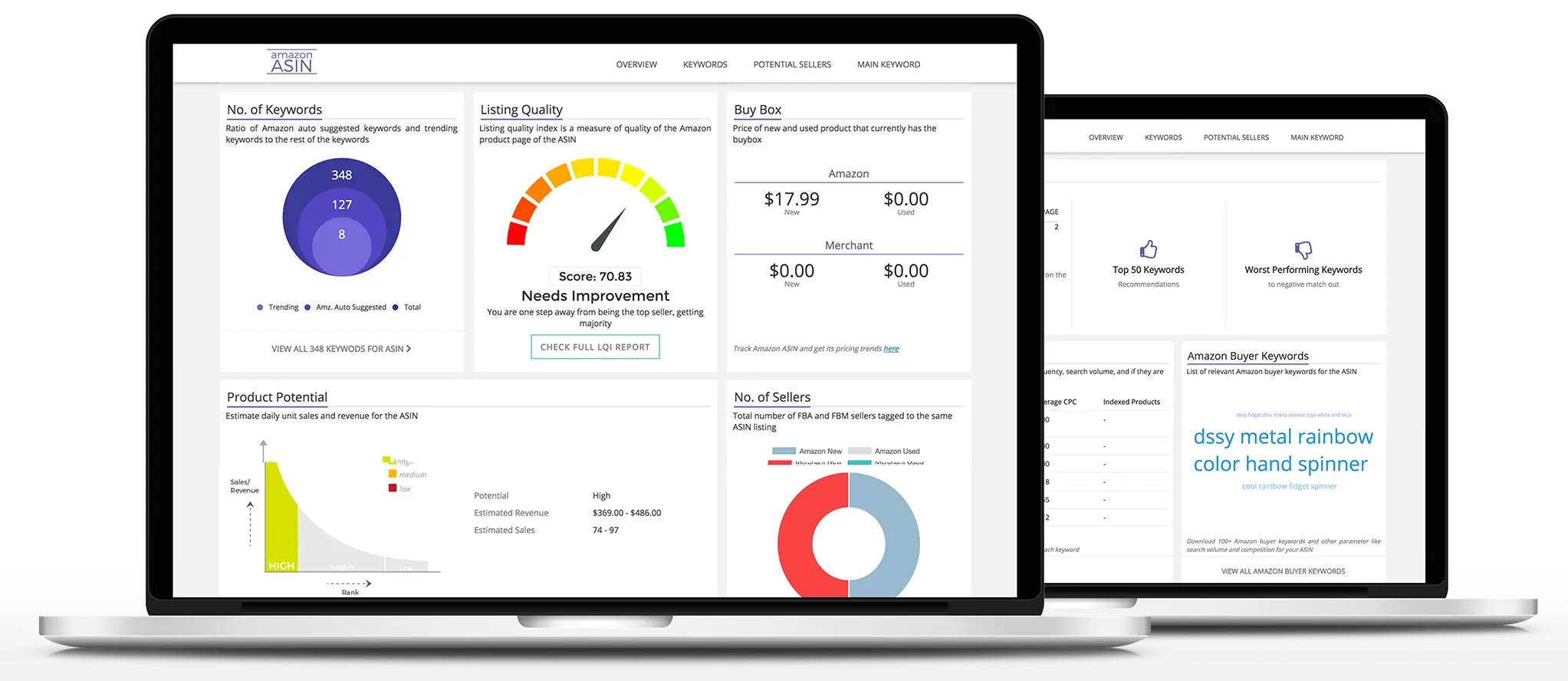
Increase Sales & Market Share
With the help of Amazon ASIN lookup tool, you can find the profitable keywords used by competitors. Use this information to bring in more visibility and thereby increase sales and market share.
Product Research
Are you looking for quick validation of new product ideas! Amazon ASIN lookup tool is the only place where you can get comprehensive information about an ASIN. Find your next product to sell!
Reduce PPC Cost
Uncover potential keywords and phrases that has low CPC cost and can bring in higher sales while spending low on PPC. Utilise keyword research with SellerApp to further find profitable keywords to bid for!
Validation of profitability of products
Validate your product idea by checking competition and daily estimate sales for the product
Daily estimate sales and revenue
With Amazon ASIN Lookup search check the average daily estimate sales and revenue for all similar products listed on Amazon
Use different metrics to identify competition
View number of reviews, average BSR of the top sellers, average listing quality, number of sellers for the same product to evaluate competition and check if the entry barrier is high or low.
Product Listing Optimization
Quality of your listing is one of the critical factors that affect customer’s buying decision. Creating a strong credible presence on Amazon involves the following - Content rich listing with good images, keyword rich copy for the product page, ratings and reviews.
LQI as an indicator to gauge quality of listing
Listing Quality index is a measure of quality of the listing. It is an aggregate of various areas of Amazon product page - title, description, bullet points. A low or medium LQI implies there is scope for improvement. Amazon ASIN Lookup helps you know what areas of your listing needs improvement.
Keyword Optimization is an important part of listing quality check
A good quality listing will build trust and credibility in the minds of potential buyers. But the first step is to be visible to the right audience. Creating a great listing involves using the right keywords. Keyword optimization gives visibility. Use Amazon ASIN Lookup to find relevant keywords for your listing
Keyword Research
Keywords make or break sales, in a way. Amazon users verbalize their intention to buy a product through search terms. Using the same search term as users becomes critical to reach out to them. A great copy involves good use of right keywords.
Keyword research
Two critical factors that determine profitable keywords are search volume and competition. Higher the search volume and lower the competition, better the keyword. Few other attributes that makes a keyword good is if it is auto suggested by Amazon or if it is currently trending.
Backend keyword optimization
Some of the keywords could be relevant to your listing but it might not make sense to put them on the product page. In such cases these keywords can be included in your backend. Amazon allows upto 250 characters in the backend.
Keyword Optimization
Find profitable keywords and add it in the copy of the product page or add it to the backend. These keywords have to be evaluated from time to time to check if they work for you or they don’t. Keywords that lose aren’t efficient and need to be replaced frequently and checked for indexing. Use this Amazon Keyword tool to do keyword research
Keyword Ranking
Studies show buyers do not go beyond page 2 and 90% of buyers do not go beyond page 1. No matter how amazing your listing is, without visibility, it all goes to waste. Page rank indicates if you are visible to your target audience or not. Boost your keyword ranking for the right keywords using PPC. Use SellerApp to do keyword rank tracking to measure performance.
Keyword indexing
When keywords are used in the listing, Amazon recognizes the keywords and associates it with listing so that when the same keyword is searched by a user, it shows the listing in its search result. This process is called keyword indexing. Use SellerApp to do keyword tracking and index checking.
Page rank
The other side of the story is once the keyword is indexed, which page is the listing appearing in. Since Amazon has hundreds and even thousands of sellers, it implies that many sellers will compete for the same keyword at the same time.
PPC strategy
To compete with established sellers to rank on page 1 is a hard task. PPC campaigns allow a shortcut to appearing on page 1. The secret to success for not losing money on ppc campaign is to bid for the right keywords at the right time.
Keyword Tracking
Checking individual page rank for every keyword and maintaining an excel with page rank for all the keywords over a period of time is time consuming yet vital. We give you an easy way to track your keywords.
Competition Lookup
Amazon is a huge marketplace with low entry barrier. Although this is an ideal place for Amazon customers, it is not so beneficial for Amazon sellers. How do you track your competitors and strategize your game plan?
Seller Tracking
One way is to track competitors and all their products, view their estimate daily sales, listing quality and keywords they have used and their rank. This way you can strategize your listing and optimize keywords accordingly. Sounds too good to be true?. SellerApp got it for you!
Product Tracking
The other way is to track products and check daily sales and revenue, check when the product is out of stock, check pricing trends, review trends. This will give insights into what the product lacks, how it can be improved and strategy to beat competition. Have a product in mind? Track it now.
Once you track an Amazon ASIN, you can use this reverse keyword lookup tool to find out your competitors’ main keywords.
Amazon FBA Calculation
Want to make Product Research a whole lot easier? Use the FBA Calculator now We know the tracking and numbers makes product research tiring and exhausting. Use the awesome FBA calculator to cut down work. It analyzes a product's profitability, taking into all the possible costs, including the Amazon fees.
Sourcing leads and top lists
One way to increase profitability is to opt for smart sourcing options. Profit margins can be maximized without compromising quality of the product.
Setting the right selling price
Evaluate different sourcing options, calculate the profit margin and set the selling price in a way that your profit is more than 30% per unit.
Evaluating suppliers
Find a good balance between price, quality and good reviews. Thoroughly examine supplier history and ensure transaction assurance. Shortlist suppliers based on the service during sample batch delivery. Find suppliers with spotless records and documents.
Step-by-Step Guides
How to do product research?
- Make a list of products that are currently selling well on Amazon
- Evaluate competition by checking average number of reviews, average BSR
- Find out if there is scope for improvement by checking customer reviews
How to prevent your Amazon from getting hijacked
- Register your brand
- Add logo on packaging and the product
- Bundle products
How to optimize backend keywords
- Shortlist most profitable and relevant keywords
- Add them to your backend at seller central
- Track backend keywords to optimize it
Amazon PPC
- What is Amazon PPC?
- How the Amazon PPC Works?
- Basic Requirements for Amazon PPC
- Amz PPC Best Practices
How to rank amazon product using seo
- What is Amazon seo?
- How to do keyword research for amazon seo?
Join our 2500+ Amazon seller community
Discuss everything from choosing a product, sourcing it, listing and ppc. Get advice and support from your fellow Amazon sellers.