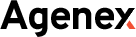Starting an E-commerce business seems tempting and fun. But as much as it can be rewarding, there’s a high chance of money, data, and reputation loss–all because of a cyberattack.
With the e-commerce sector expected to grow 8.8% in 2024 most of the new e-commerce store owners would be at risk of hackers’ attack.
One of the main requirements to help your e-commerce startup project succeed is to safeguard it from any potential risks.
Let’s look at how you can do exactly that.
The main risks of not having a security system
Before starting our checklist, you should read about the two main risks of not investing in security for your e-commerce.
The Cost of Cyberattacks
Did you know that small businesses are a prime target for cybercriminals?
Only in the United States, 73% of US small business owners reported a cyber attack last year. What is the main reason why hackers often attack small businesses?
They usually don’t have strong security like more prominent companies could and it’s easier for criminals to corrupt their data. This is why implementing a malware breach alert system is crucial it helps detect threats early and minimizes potential damage.
A cyberattack could cost your startup a lot of money and all your assets. Damages can be lethal without a contingency plan.
Trust and Reputation
Let’s suppose you suffer a data breach in a very unfortunate event.
Even if you get to solve it all and go through it without major destruction, your customers’ trust will be seriously damaged.
Remember that at the startup stage of every business, your clients will be your best allies.
Basic Security Practices
1. Bullet-Proof Passwords
Yes, we know, this sounds kind of obvious, but is it though?
If you use the same password for different accounts, if your employees share similar passwords, if you use any personal references for them, spoiler alert: That’s not safe!
If you struggle to remember several passwords, just install a trustworthy password manager and you should be ready to go.
2. Two-Factor Authentication
Many people already are using 2FA (abbreviation for Two-Factor Authentication). This tool gives you extra security and is really easy to use. There are two ways in which you can use 2FA:
● Directly from the apps, most platforms offer this service in 2024.
● Download an authenticator app and link it with your accounts.
3. Newer Software
It might be cheap, but old software doesn’t have the security needed for the 2024 landscape in terms of the new digital threats, every small business should be paying attention to this.
Always run the latest version of your software and accept all the security measures suggested by the experts.
E-commerce Specific Security Measures
1. Secure Your Website with HTTPS
Every online e-commerce platform needs a secure HTTP protocol, but you shouldn’t think this could be all.
Using an HTTP is not a guarantee of not having a breach, but it’s a good place to start. You can ask a professional IT team if you don’t know how to do this.
2. Conduct Regular Security Audits and Vulnerability Scanning
Conduct regular security audits to identify and fix vulnerabilities. Use tools like vulnerability scanners to detect weak points before hackers do.
These audits can help you stay one step ahead of potential threats.
3. Implement a Web Application Firewall (WAF)
WAF or a Web Application Firewall, is a security tool created to protect websites and applications from malicious attacks.
They are mostly prepared to prevent the most common threats, such as SQL injection, DDoS attacks, clickjacking, and many others.
4. Be Minimalist With the Data
When requesting information from your clients, think carefully about the exact data you need to ask to function.
Don’t ask for any extra data just because you believe it could be useful.
That might be problematic in the future. Stick to the minimum and only ask for essential information.
5. Conduct Regular Backups
You can use external memories or cloud services to store your data. The best option is to use both, but we know this might take a little extra time.
Assure you use at least one of these mechanisms to back your sensitive data.
This will be useful, not only in cases of hackers’ attacks but also if your hardware gets physically damaged.
6. Use a VPN for Data Protection
A Virtual Private Network (VPN) encrypts your internet connection, making it harder for hackers to intercept your data.
It’s especially useful if you or your employees work remotely or use public Wi-Fi networks.
VPNs allow your team to hide their IP address and encrypt your data. Encourage everyone within your business to use virtual private networks (VPNs) when accessing sensitive information.
It does not matter what type of system or software you are using. VPN can be used with all types of operating systems, so don’t worry if your team is using Apple for example, you can also get a VPN for Safari and all iOS devices.
7. Get an Antivirus Software
Hackers attacks can’t be stopped by regular antivirus software anymore.
These software programs act as protectors, neutralizing malicious attempts before they can get into your e-commerce platform.
Luckily, nowadays, many antivirus companies provide tailored programs for eCommerce businesses, offering real-time protection against modern threats.
When buying antivirus solutions, especially if your business is small, you should consider creating a private contract with them and asking for a representative to discuss the particular situation of your startup.
8. Secure Payment Gateways
PCI DSS (Payment Card Industry Data Security Standard) is a set of security standards to ensure safety while handling credit card information during transactions.
If your startup uses, processes, stores, or transmits cardholder data, you will need PCI DSS. It helps prevent data breaches and protect their clients’ financial information.
While we agree that any information leak could be lethal to any company, the worst attacks usually involve payment methods. Unfortunately, global payments fraud has tripled in the past years, and it is expected to reach $40 billion by 2027.
9. Run Regular Training and Awareness Programs
Your business should develop a comprehensive risk management strategy. It’s a good idea to create a formal company guideline for security, outlining acceptable and prohibited online activities for employees.
You can rely on professional IT services when educating your staff.
Hosting regular cybersecurity workshops or participating in webinars is an effective way to ensure they all stay informed.
Keeping up with all the rends yourself a lot of work, but luckily many IT companies specialize in businesses and have training programs you can access too.
10. Have a Response Plan
The first hours after a data breach or a hacker attack are the most important to mitigate damage. It’s no one’s dream to prepare for the worst, but unfortunately, you should. Having a response plan could be the difference between experiencing the loss of your dreams or saving your e-commerce.
Conclusion
Running an e-commerce startup is challenging enough even if we forget about the online threats. If you follow these security checklists, you can protect your startup to focus on growth.
Remember, security is not a one-time task but an ongoing process and it takes a lot of patience.
Every entrepreneur trying to make their way into the e-commerce world should be concerned about the security of its clients and staff.
This shouldn’t be stressful, but staying active and informed is essential. Follow professional advice, get involved in your startup security and your information should be safe.
Additional Read: 7 Smart Productivity Tips for Ecommerce Business Owners