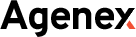You are an aspiring author with a manuscript burning a hole in your laptop, eager to get your words out into the world. But traditional publishing routes seem daunting, with countless rejection letters and waiting years to see your work on shelves. If this sounds familiar, Amazon Kindle Direct Publishing (KDP) may be the answer you’ve been looking for. KDP offers authors a way to self-publish both digital and print versions of their books through Amazon’s massive distribution channels.
While KDP comes with its own challenges, it also provides opportunities traditional publishing does not. This guide will walk you through everything you need to know to leverage KDP and get your book out to readers. From formatting and cover design all the way to marketing and pricing, we’ll explore best practices so you can make the most of publishing on KDP. So grab your manuscript and get ready to finally become a published author on your own terms.
Quick Guide:
- What is Amazon Kindle Direct Publishing (KDP)
- Benefits of publishing on Amazon Kindle Direct Publishing
- Understanding the Amazon KDP dashboard and reports
- Step-by-step guide to publishing your book on Amazon KDP
- Amazon KDP guidelines for formatting and cover design
- Maximizing your book’s visibility on Amazon KDP
- Marketing and promoting your book on Amazon KDP
- Conclusion
What is Amazon Kindle Direct Publishing (KDP)
Amazon Kindle Direct Publishing (KDP) is Amazon’s ebook self-publishing platform. It allows you to upload your ebook and make it available for people to purchase on their Kindle e-readers. Royalties and payments
With Kindle Direct Publishing, you can earn up to 70% royalty on sales of your ebooks. Payments are deposited directly into your bank account on a monthly basis. KDP is free to use and your books are made available in Kindle stores worldwide.
Global reach
Through KDP, your ebooks will be available for purchase by millions of Kindle readers on Amazon.com and its international sites like Amazon.co.uk and Amazon.de. Easy publishing process
Publishing with KDP is straightforward. You upload your book, including details like the title, description and cover, then set the price or enroll in KDP Select. Your ebook is then reviewed and, if it meets their guidelines, will be published within 24-48 hours. Promote and market your books
KDP gives you tools to help promote your ebook like special promotions and the ability to offer limited time discounts. You can also enroll in KDP Select which allows readers to borrow your book for free and pays you based on pages read. Many authors find success combining KDP with their own marketing efforts on social media and email lists.
KDP continues to add new features to help authors reach more readers and sell more books. Whether you’re looking to build a side hustle or launch your self-publishing career, KDP provides an easy way to get your work in front of Kindle readers worldwide. With some persistence and patience, KDP can be a pathway to success as an author.
Benefits of publishing on Amazon Kindle Direct Publishing
Access to Millions of Readers
Amazon has more than 100 million Prime members who love to read. By publishing on KDP, your book can reach all of these voracious readers. With KDP Select, you can even offer your book for free or at a discount to drive more readers to your book.
Earn Royalties
For every book you sell on Amazon, you’ll earn a royalty. Royalty rates vary depending on your book’s price and whether you enroll in KDP Select, but you can earn up to 70% of your list price.
The greater number of books you sell, the higher your earnings. KDP pays royalties monthly, so you’ll get paid regularly for your work.
Control Over Your Rights
When you publish with KDP, you maintain full control and ownership of your rights. You set your own price, create your own cover, and can make changes to your books at any time. You have the flexibility to publish in multiple formats like eBook, paperback, hardcover, and audiobook.
Minimal Upfront Costs
It’s free to publish with KDP. You don’t need to pay any upfront fees or sign a long-term contract. All you need to provide is your manuscript, high quality cover image, and book details to get started. KDP will then make your book available for sale on Amazon sites around the world. The only costs are if you choose to buy copies of your own paperback book.
Overall, the benefits of self-publishing with KDP are significant. With a massive potential reach, the ability to earn a meaningful income, full control and ownership over your work, and virtually no upfront costs, KDP provides indie authors and publishers a powerful platform to share their books with the world.
Understanding the Amazon KDP dashboard and reports
Once you’ve published your book, the Amazon Kindle Direct Publishing dashboard is your go-to place to track your book’s performance and make any necessary changes. The dashboard provides an overview of your book’s sales and royalties, as well as options to edit your book or create promotions.
Sales and royalties
The “Sales and royalties” page shows you how many copies of your book have sold each month, your total royalties earned, and how much you’ll be paid. Royalty payments are issued 60 days following the conclusion of the month in which the sale took place. So the royalties you see in January are from sales in November. Amazon pays royalties of 70% of the list price for books between $2.99 and $9.99, and 35% for books under $2.99 or over $9.99.
Promotions and advertising
Once your book is live, you can create promotional campaigns to increase visibility and drive more sales. Options include free book promotion (offering your book for free for up to 5 days), countdown deals (discounting your book for a limited time), and AMS ads (paying to advertise your book on Amazon). You can set a daily budget for your ads and see how many impressions and clicks they receive to determine if the campaign is effective.
Book updates
As an author, you’ll want to check how your book’s details appear to readers and make any necessary updates. You can update your book cover, description, categories, and keywords to improve visibility. You can also make revisions to your actual book content by uploading a new manuscript. Any major changes may require a short period of Amazon review before going live.
The KDP dashboard provides a wealth of information to help you understand how your book is performing and make the best decisions for your self-publishing journey. Monitoring your sales, royalties, and promotions regularly will enable you to gain valuable insights into what’s working and make tweaks to boost your success.
Step-by-step guide to publishing your book on Amazon KDP
Preparing your book
The first step is making sure your book is ready to publish. Double check that you have a finalized manuscript, cover, and that all images/formatting display properly on Kindle devices. You’ll also want to make sure you have all necessary publishing rights for your content.
Setting up your KDP account
Head to kdp.amazon.com and sign up for a free KDP account. You’ll provide some basic info like your name, address, and bank account details so Amazon can pay you royalties.

Adding your book details
This includes your book title, description, keywords, categories, and setting a price. Pick a title and description that will capture readers’ attention. Select two categories and seven keywords that best fit your book. You can price your ebook between $0.99 to $9.99. For print books, the minimum is $2.99.

Uploading and previewing your book
Upload your manuscript as a Word doc or HTML file and your cover as a JPEG or TIFF file. Preview how your book will look on various Kindle devices to ensure proper formatting before publishing. Make any necessary changes at this point.
Publishing your book
Once your preview looks good, click “Publish Your Kindle eBook” or “Publish Your Paperback” to release it to Amazon’s stores. It can take up to 72 hours for your ebook to appear in the Kindle Store and up to a week for your print book to show up on Amazon.
Making changes and earning reports
You can make changes to your book details or content at any time. Check your sales reports and payment info in your KDP account. Royalties are paid approximately 60 days after the end of the month in which the sale was made.
Publishing on KDP puts your book in front of millions of readers around the world. With some patience and persistence, you’ll be well on your way to becoming a published author! Let me know if you have any other questions.
Amazon Kindle Direct Publishing guidelines for formatting and cover design
When publishing your ebook on Kindle Direct Publishing, following their strict formatting guidelines is key. Your book’s appearance and readability depend on it.
File type
Amazon accepts files in .doc, .docx, .pdf, and .html formats. They recommend submitting a .doc or .docx file so they can convert it to the proper Kindle format. PDF files don’t always convert well and may require additional formatting. Save your file as “booktitle_content.doc” replacing booktitle with your actual book title.
Fonts and spacing
Use standard fonts like Times New Roman, Arial, or Courier or there are many amazing free fonts available on the web. We recommend a size between 10 to 14 points. Double space lines and indent the first line of each paragraph by half an inch. Don’t use tabs or spaces to indent. Use the default settings in your word processor.
Images and tables
They are supported but must also follow the formatting guidelines. Images should be in .jpg, .gif, or .png format and a minimum size of 600 by 800 pixels. Place images in line with text or center them. Add alt text for screen reader accessibility. Tables should be simple with no color formatting or cell merging.
Page layout
Set your page size to 6 inches by 9 inches, which is the standard size for most ebooks. Use 1-inch margins on all sides and don’t include headers, footers, or page numbers. Kindle automatically adds page numbers that correspond to a reader’s font size and screen size.
Cover design
Your ebook cover is the first thing readers see and can heavily influence their decision to download your book. The cover should be eye-catching but still conform to Kindle’s technical requirements. Submit a 2400 by 1800 pixel .jpg or .png file with your manuscript. Keep the front cover free of too much text so it’s easy to read as a thumbnail.
Maximizing your book’s visibility on Amazon KDP
Now that your book is published, the real work begins—getting it in front of readers. With millions of books for sale on Amazon, you’ll need to optimize your book’s visibility to increase sales and downloads.
Choose an eye-catching cover and title
A professional cover and catchy title are your first chance to capture a reader’s attention. An amateur-looking cover won’t entice many clicks. Your title should convey your book’s genre, topic or theme clearly while being memorable and unique.
Write an engaging book description
Your book description is valuable real estate. Keep it concise at 400 characters or less, focusing on an exciting hook, your book’s value, and its target audience. Mention bestselling authors or books similar to yours to give readers context. Use action words and short sentences or bullet points for easy reading.
Set a competitive price
You’ll want to find the sweet spot between maximizing your profit and attracting the most readers. Check what similar books in your genre and of similar length are selling for. You can always run price promotions later to boost sales and rankings.
Enroll in KDP Select (optional)
KDP Select is an optional program offering promotional tools to increase exposure. When you enroll a book, it must be exclusive to Kindle for 90 days. Benefits include Kindle Countdown Deals, free book promotion days, and access to the Kindle Owners’ Lending Library. Many authors have found success through KDP Select.
Promote your book actively
Don’t just publish your book and hope for the best. Actively spread the word to build momentum. Share news of your new release on social media, on your blog or newsletter, and with influential readers. Run a free book promotion. Apply for book awards and submit to review sites. Engage with your readers by responding to their reviews and questions. The more you promote, the more visibility your book will gain.
With time and continuous optimization, your book can gain more visibility and rise in Amazon’s ranks, leading to a steady flow of new readers and more sales. But remember, the key to success is keeping your book in front of people so they have a chance to discover it.
Marketing and promoting your book on Amazon Kindle Direct Publishing
After your book goes live on Amazon, the real work begins—marketing and promotion. While Amazon does provide some basic tools to help increase your book’s visibility, you’ll need to take an active role in spreading the word about your new release.
Build your book page
Make sure you have an enticing book description, eye-catching cover, and choose appropriate search keywords to help readers find your book. The book page is your digital storefront, so spend time optimizing it.
Run a Kindle countdown deal
For a limited time, you can discount your ebook by up to 99% to boost sales and climb the bestseller charts. The higher your sales rank, the more visibility you’ll gain. Time your deal to take advantage of peak sales periods.
Promote on social media
Start building buzz on platforms like Facebook, Twitter, and Goodreads. Post updates, share your book page, run giveaways and contests. Engage with readers and encourage them to post reviews. Respond to all comments and reviews to foster a connection with your audience.
Run an Amazon ad campaign
Amazon offers pay-per-click ads that can increase your book’s visibility on Kindle and in Kindle Unlimited. You only pay when someone clicks your ad, so start with a modest daily budget and adjust based on performance. Target relevant keywords, categories, and audiences to reach potential readers.
Reach out to book reviewers and bloggers
Having reviews, especially from well-known book bloggers and websites, builds credibility and social proof that can convince readers your book is worth their time. Do some research to find reviewers and bloggers in your genre, then politely pitch them to consider your new release for review. Offer to provide a free ebook copy in exchange for an honest review.
With time and consistency, employing these marketing strategies can pay off through increased sales, more reviews, and a growing dedicated readership eagerly awaiting your next book. While patience and persistence are required, the rewards of self-publishing on KDP make the effort worthwhile. Keep writing, keep promoting, and keep building your audience.
Pricing your book on Amazon KDP
The pricing of your Kindle ebook is one of the most important decisions you’ll make. Price it high and readers may not take a chance on an unknown author. Price it low and you could be leaving money on the table. When determining your price, there are a few factors to keep in mind.
Consider your target audience and genre. Certain genres like romance or science fiction often have lower price points, around $2.99 to $4.99. Nonfiction books, especially those in the “how-to” category, can usually command a higher price from $6.99 up to $9.99 or more. Check what similar and successful books in your genre are selling for to determine a competitive price range.
Think about your book’s length as well. As a general rule of thumb, price shorter works (under 150 pages) on the lower end of the range, around $2.99 to $4.99. For longer books (200+ pages), you have more flexibility to price from $4.99 up to $9.99 or above.
Remember, you can always adjust and experiment with different price points. When you first publish, you may want to start on the lower end to attract readers. Once you start getting reviews and building momentum, you can try increasing the price to see if sales remain steady or improve. Many authors find the sweet spot is between $3.99 to $6.99 for most books.
You earn 70% royalties on Kindle ebooks priced from $2.99 to $9.99. Above or below that range, your royalty drops to 35%. While earning 70% is appealing, don’t price solely based on royalties. Focus on finding the optimal price for maximizing revenue and building your readership.
In the end, you need to go with what feels right based on your book and instincts as an author. Don’t agonize over the decision, as you can always change it. The most important thing is getting your book in front of readers. Price accordingly and then keep tweaking to find the perfect price point.
Managing reviews and ratings on Amazon KDP
Reviews and ratings are essential to the success of your Kindle ebook. As an author, actively monitor and manage your reviews to build credibility and encourage more readers.
Check your reviews regularly to look for trends in reader feedback. See what readers love about your book and what could use improvement. Use this insight to make your next book even better. Also, watch for any overly harsh or unfair reviews and consider responding professionally and politely if needed.
Thank readers who leave positive reviews. Send a quick message to express your gratitude for their kind words and support. Readers who feel appreciated are more likely to review your future books.
You can also ask close friends and family to leave an honest review on Amazon to help get the ball rolling. Just be sure to tell them to mention their connection to you to avoid any policy violations. Once you have a few reviews, other readers will feel more comfortable posting their own reviews.
Pay attention to your overall star rating on Amazon, which is the average of all reviews. A higher rating, especially 4 stars and up, will make your book rank higher in search results and drive more traffic. If your rating drops below 3.5 stars, that is a sign you may need to make improvements or updates to win back readers.
While you can’t control every review, you can take steps to cultivate a positive experience for readers. Focus on high quality writing, editing and formatting. Choose cover art and a book description that accurately represents what’s inside. And engage with your readers through social media to build anticipation ahead of release.
The key is staying actively involved in the process. Managing your reviews and ratings will help you gain valuable insight into your readers’ experience. Pay attention to the details, make ongoing improvements, and keep striving to earn those 5-star reviews!
Conclusion
So there you have it – the ultimate guide to getting your book published on Amazon through Kindle Direct Publishing. By now you should feel confident and empowered to take the plunge! Remember, the key steps are to format and edit your manuscript, design an eye-catching cover, choose the right keywords, write an engaging description, set a competitive price, and market your book. With a bit of time and effort, you’ll be well on your way to becoming a published author. The possibilities are endless when you make your book available to millions of readers on Amazon. So what are you waiting for? It’s time to hit that publish button and watch your book take flight.