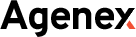In the vast digital landscape of e-commerce, establishing a strong online retail presence is crucial for businesses looking to thrive in the competitive market. And what better platform to showcase your products and reach a global audience than Amazon? Welcome to the ultimate guide on crafting your Amazon Storefront – a comprehensive resource designed to help you navigate the intricacies of building and optimizing your virtual storefront for success. From understanding the nuances of Amazon Storefront design to leveraging powerful marketing strategies, this article will equip you with all the tools and knowledge needed to carve out your niche in the bustling world of online retail. So, buckle up as we delve into the world of Amazon Storefronts and unlock the secrets to unlocking your business’s full potential in this digital age.
Quick Guide:
- What Is an Amazon Storefront?
- Benefits of having an Amazon Storefront
- Who can create an Amazon Store?
- Why should you create an Amazon Store?
- How do Amazon Stores work?
- Key features of an Amazon Store
- Setting up your Amazon Store
- Designing your Amazon Storefront
- Promoting your Amazon Store
- Conclusion
What Is an Amazon Storefront?
Amazon storefront allows you to create a customized page to showcase and sell your products on Amazon. It’s like having your dedicated store on the platform. As a seller, a storefront gives you more control and flexibility over the customer experience. You can promote your brand using your business logo, customized design, and content tailored to your products.

Branding
With a storefront, you can strengthen your brand on Amazon. You can upload your business logo, ensuring it prominently features at the top of your storefront. Choose a complementary color theme and font to match your existing brand guidelines. By curating high-quality product images and descriptions and a consistent voice in your content, you can provide a seamless experience for customers shopping in both your standalone store and your Amazon storefront.
Content control
A storefront provides more control over the content for each product listing. You can write optimized titles, descriptions, and bullet points to boost your products’ visibility in Amazon search results. Leverage the additional content fields to inspire customers with lifestyle photos, videos, blog posts, and buying guides. Keep all content on your storefront focused on educating and engaging your target audience.
Promotions and deals
With an Amazon storefront, you can access more advanced selling tools for promotions and special offers. You can create coupons for customers to save on your products. Set up automated promotions like “buy one, get one” deals or bundle multiple items at a discount. Timed deals and flash sales are a great way to drive traffic and increase conversions on your storefront. You can also run contests and giveaways exclusively for your Amazon customers.
A storefront unlocks opportunities to strengthen your presence and increase sales on Amazon. By customizing your storefront and optimizing the content, you’ll provide the best experience for your customers and position your brand as a trusted authority. An Amazon storefront, combined with high-quality products and great customer service, is a recipe for success as an Amazon seller.
Benefits of having an Amazon Storefront
Increase Visibility
With an Amazon Storefront, you can craft a personalized page that presents your products in a centralized location. This makes you much more discoverable to potential customers browsing Amazon. Your products will get more exposure, leading to increased traffic and sales.
Build Your Brand
A Storefront allows you to strengthen your brand on Amazon. You can choose a Storefront name, upload your logo, and select a color theme to match your brand. This helps to establish brand recognition and convey your brand message to customers.
Simplified Management
Managing all your products and listings on Amazon can be time-consuming. A Storefront provides a central hub to help streamline things. You can quickly view metrics for all your products, make bulk edits, and run promotions across multiple items. This simplified management saves you a lot of time and effort.
Promotions and Marketing
Amazon Storefronts provide additional opportunities for promotions and marketing. You can create coupons, lightning deals, and sponsored ads to increase the visibility of your Storefront and drive more sales. You can also run promotions featuring multiple products from your Storefront to cross-sell to customers. These marketing tools help boost traffic and convert more customers.
Analytics and Insights
With an Amazon Storefront, you can access analytics and reporting to help optimize your business. Metrics like page views, unit sales, and conversion rates for your Storefront and products provide actionable insights. You can see what’s working and make data-driven decisions to improve performance. These analytics are key to success selling on Amazon.
Having your own customized Amazon Storefront is a valuable tool for any seller. The many benefits, from increasing visibility to simplifying management and enabling promotions, make Storefronts worth the investment. Put in the work to create an attractive, on-brand Storefront, and you’ll reap the rewards of more sales and success on Amazon.
Who can create an Amazon Store?
Anyone can open an Amazon storefront. The process is free and straightforward. All you need is an active Amazon seller account.
Individual sellers
If you want to sell products, you can easily create a store on Amazon to showcase your goods. You can list your product, set prices, and ship products directly to customers. This is a great option for handcrafted or custom products. Many small businesses and solopreneurs open Amazon stores to increase their reach and boost sales.
Large brands
Major brands also use Amazon storefronts as an additional sales channel. If customers already know and love your products, an Amazon store is an easy way to tap into their loyalty and make your goods even more accessible. Well-known brands like Levis, KitchenAid, and Mattel all have Amazon stores featuring their products.
Dropshippers
Dropshipping has emerged as a widely adopted business model involving the sale of products without the need for inventory management. Upon securing a sale, sellers procure the item from a third-party supplier, who handles the direct shipment to the customer. An Amazon store is ideal for dropshippers since you don’t have to physically handle any products. You can list items from your suppliers, and when you make a sale, the supplier will fulfill the order for you.
Resellers
Resellers source products from manufacturers or distributors and resell them for a profit. If you can find popular goods at a discount, you can list them in your Amazon store and sell them to customers at a markup. Many resellers can build a successful business by buying closeout, liquidation, or overstock inventory and then reselling it on platforms like Amazon.
In summary, Amazon stores are open to individuals, brands, drop shippers, and resellers. The key is finding the right products to sell at the right price. An Amazon store can become a lucrative sales channel for almost anyone with effort and persistence.
Why should you create an Amazon Store?
Opening an Amazon storefront allows you to tap into Amazon’s massive customer base and establish your brand’s presence on the world’s largest e-commerce platform. An estimated 300 million customers shop on Amazon monthly— a huge potential audience for your products and brand.
Increase your sales and revenue.
With so much traffic and purchasing power, Amazon can be a major business sales driver. According to statistics, businesses that sell on Amazon increase their revenue by an average of 26% in their first year. The more products you list, the more opportunities for customers to discover you.
Gain valuable insights
Selling on Amazon provides access to data and analytics that can help optimize your product listings and make better business decisions. You’ll see how many views and orders each product gets, your conversion rates, and what keywords drive traffic. Use these insights to improve your listings, adjust pricing, and determine what products to develop next.
Build brand awareness
While Amazon does own the customer relationship, it’s still a platform to increase brand visibility and recognition. Building credibility and trust in your brand is achievable through crafting professional product listings, maintaining consistent branding across your account, and offering high-quality products. Many customers will shop on your e-commerce store after discovering you on Amazon.
Reach Prime customers
Amazon Prime members, estimated to be over 150 million worldwide, are loyal shoppers and big spenders. By selling on Amazon, your products become available to these desirable customers, who frequently receive free shipping and other benefits. Accessing Prime members can substantially enhance your sales, considering their average annual spending of $1,300 on Amazon.
An Amazon storefront offers an easy way to start selling online with little risk or investment. The benefits to your business in terms of new customers, revenue, data, and brand building can be substantial. While Amazon does take a percentage of your sales, the potential rewards are well worth the fees for many brands. If you want to scale your e-commerce business, Amazon is a channel you can’t ignore.
How do Amazon Stores work?
As an Amazon seller, opening your Amazon storefront allows you to create customized spaces to showcase your brand and products. Think of it as your virtual store on the Amazon platform. Customers visiting your store will see your brand logo and the products you choose to feature. You have full control over your store’s layout, categories, images, and content.
Choose a Store Name and Custom URL
First, you must pick a store name and custom URL (like yourbrand.com/store) to help customers find your products. Your store name should be consistent with your brand and easy to remember. The URL will become the web address for your storefront.
Select a Storefront Design
Amazon offers customizable designer storefront templates tailored to align with your brand identity. These templates allow you to personalize elements such as colors, fonts, and layout, empowering you to craft a distinctive appearance. Whether you specialize in clothing, jewelry, home decor, or other niches, Amazon provides various template options to suit your needs. Alternatively, if you prefer complete control, you can construct your storefront from the ground up using their intuitive design tools.
Curate Your Product Selection
Decide which of your products you want to feature in your store. You might highlight your best sellers, newest items, or products in a particular category. You can organize them into sections like “New Arrivals” or “Customer Favorites.” Only choose products that are currently available for sale to avoid disappointing customers.
Write Engaging Content
Add custom content like blog posts, images, and videos to bring your store to life. Educate customers about your products and brand or provide style tips and advice. Creating valuable content establishes your authority within your industry and incentivizes customers to choose your brand. Consistently updating your content is essential to maintain customer engagement and encourage repeat site visits.
An Amazon storefront allows you to provide a personalized shopping experience for your customers. With the right design and product mix, you can create a destination that keeps shoppers engaged with your brand. Pay attention to details like content, images, and layout to make the best impression on anyone who visits your store.
Key features of an Amazon Store
Once you’ve set up your Amazon seller account, it’s time to build your storefront. Your storefront is your business’s digital presence on Amazon, where customers can browse your product listings, read reviews, and make purchases. Optimizing your storefront with the right features will help drive more traffic and increase sales.
Professional storefront design
Customize the storefront to match your brand with a professional design. You can add your business logo, brand colors, custom header images, and product carousels to create a compelling customer experience. A polished storefront establishes your credibility as a reputable seller.
Product reviews and ratings
Product reviews and ratings are very crucial for boosting conversion rates. Encourage your customers to leave reviews on their purchases and respond to positive and negative reviews professionally and promptly. Reviews help build social proof and convince potential buyers of your product’s quality and value.
Product photos and descriptions
High-quality product photos and detailed descriptions are important for capturing interest. Photos should be crisp, well-lit, and show the product from multiple angles. Descriptions should highlight key features, benefits, specifications, and options to help customers make informed choices.
Promotions and coupons
Run sales and promotions and distribute coupons to drive traffic and increase sales. You can offer deals like percentage discounts, buy-one-get-one offers, or free shipping coupons. Promotions give customers an incentive to buy from you instead of competitors.
SEO optimization
Optimize your product listings for search to rank higher in results and get more visibility. Use primary keywords in your titles, descriptions, and product specifications. The higher you rank in search, the more potential customers will discover your storefront.
With the right combination of features like an attractive design, product reviews, high-quality photos, detailed descriptions, promotions, and SEO, you’ll have an Amazon storefront that converts casual browsers into loyal customers. Build your storefront and unlock your business’s potential for success on Amazon!
Designing your Amazon Storefront
Your Amazon storefront is your business’ virtual shop window. It’s the first thing customers see when they find your products, so you want to make a great first impression. A well-designed storefront builds trust in your brand and makes people more inclined to buy from you.
When setting up your storefront, choose a simple but eye-catching design. Stick to a minimalistic style with lots of white space, a complementary color scheme, and a consistent font. Highlight your brand logo prominently at the top to reinforce your brand identity. Include professional product photos, descriptions, and customer reviews to showcase your items attractively. Group similar products into categories like “Popular Products” or “Customer Favorites” to make it easy for people to find what they want.
You should also include a welcome message or store bio on your homepage. Briefly share your brand story and mission to help form a connection with visitors. Mention how long you’ve been in business and your commitment to quality, service, or other customer benefits. A short, authentic message from the business owner or founder is always a nice personal touch.
Once your storefront is live, monitor reviews and product questions regularly. Respond to all customer feedback promptly and professionally. Make any necessary changes to product information or images right away. Keep your product listings and homepage content up to date by revising details or rotating in fresh merchandise. An active, well-maintained storefront signals to customers that your business is reliable, reputable, and focused on service.
With time and effort, you can create an Amazon storefront that engages customers and inspires sales. A polished yet personable design, high-quality product showcasing, and active maintenance are the keys to unlocking your store’s full potential. Keep improving and optimizing to achieve the best results from your Amazon business.
Setting up your Amazon Store
To start selling on Amazon, you must set up an Amazon seller account and create your storefront. This is where you’ll list your products, set prices, and connect with customers.
Here’s a step-by-step guide to creating an Amazon storefront:
Sign Up for an Amazon Seller Account:
- Go to Amazon Seller Central and sign up for an account if you don’t already have one.
- Provide all the necessary information about your business and agree to Amazon’s terms and conditions.
Access Your Seller Central Dashboard:
- Log in to your Amazon Seller Central account.
- Once logged in, you’ll see your Seller Central dashboard.
Navigate to the “Stores” Section:
- Find the “Stores” tab or section from the Seller Central dashboard.
- Click on it to enter the Stores section.

Create Your Store:
- You’ll find an option to create a new store in the Stores section.
- Click on the “Create Store” button.

Choose a Store Name:
- Enter the name you want for your store.
- Ensure the name is relevant to your business and memorable for customers.
- Check the availability of the store name. Amazon will notify you if the name has already been taken.
Design Your Storefront:
- Customize the look and feel of your storefront.
- Select a layout that suits your brand and products.
- Add your logo, banners, and other branding elements to personalize your store.

Add Pages and Sections:
- Create different sections/pages within your storefront to showcase your products.
- Examples of sections/pages include “Homepage,” “About Us,” “Contact Us,” and specific product categories.
Add Products to Your Store:
- Start adding your products to your storefront.
- Organize them into relevant categories and sections.
- Provide detailed product descriptions, high-quality images, and accurate pricing information.
Preview and Publish Your Store:
- Preview your storefront to ensure everything looks as you want it to.
- Make any necessary adjustments.
- Once satisfied, publish your store to make it live on Amazon.
Promote Your Store:
- Utilize Amazon’s advertising tools to promote your storefront and products.
- Consider running sponsored product ads or participating in Amazon’s Deals and Promotions.
Monitor Performance and Make Adjustments:
- Regularly check the performance of your storefront and products.
- Analyze metrics such as traffic, conversion rates, and sales.
- Make adjustments as needed to optimize your storefront for better performance.
Promoting your Amazon Store
You must actively promote your products and brand to drive traffic and sales on your Amazon storefront. Simply adding items to your store and hoping customers will find you isn’t effective. Use these promotional techniques to maximize your success:
Social media is key
Build an audience on platforms like Facebook, Instagram, and Pinterest by posting images of your products, sharing lifestyle photos, and engaging with your followers. Run giveaways and contests to increase shares and followers. Ensure you link to your Amazon store in social media profiles and posts.
Start an email list
Offer a freebie or discount in exchange for email signups on your website and social media. Send regular newsletters with product updates, promotions, and coupons to keep your subscribers engaged. Email marketing has one of the highest ROIs of any channel.
Run Amazon ad campaigns
Amazon Sponsored Products and Brands ads allow you to promote your listings and brand within Amazon search results. You only pay when someone clicks your ad. These ads are easy to boost visibility and sales, especially when starting.
Write a blog about your products and niche
A blog on your website allows you to establish your expertise, share tips and how-tos, profile customer stories, and more. Share your most recent posts across social media platforms and include them in your email newsletters for increased visibility and engagement. Your blog can also help with SEO by generating organic search traffic and backlinks to your Amazon store.
Look for cross-promotion opportunities
See if complementary brands or influencers in your niche would be interested in cross-promoting to each other’s audiences through giveaways, product bundles, or affiliate marketing. You can also explore business partnerships or wholesale opportunities with retailers to get your products in front of new customers.
With consistency and the right promotional mix, you’ll gain momentum and see your Amazon sales start to take off. But never stop improving and optimizing your marketing efforts—the key to unlocking your full potential.
Conclusion
Establishing an Amazon Storefront can be a highly effective strategy for expanding your online retail presence and reaching a wider audience. By following the comprehensive guide provided, you can confidently navigate the process and set up a successful storefront that resonates with customers. Remember to prioritize customer experience and optimize your listings for maximum visibility and conversion rates.
By committing to dedication, strategic planning, and continuous adjustments informed by performance data, your Amazon Storefront can evolve into a pivotal catalyst for business growth. Take the first step towards establishing your online retail empire today by incorporating the insights and tactics detailed in this guide.