Do you want to reach out to the Higher sales on Amazon?
Are you facing difficulties to increase your rankings on Amazon?
Here, is the mantra to come out from these i.e., Amazon SEO strategy. It will help you to skyrocket your sales by increasing its ranking on Amazon. As we all know the higher the product ranking, the more profitable for the sellers. All we want is your product/ website to appear on the first search engine results page. We will see in this article about the step-by-step guide to Amazon SEO and ranking optimization in 2020.
This comprehensive article is divided into two sections as follows,
Section1: Understanding Amazon SEO
Section2: How to optimize your product listing for Amazon SEO?
Section 1: Understanding Amazon SEO
Once we will move to Amazon SEO, a few questions will be raised in your mind; What is an Amazon SEO? What about its ranking algorithm? Let’s have a basic discussion on these.
What is an Amazon SEO?
Sellers want to appear their products at the top of the Amazon search results which can be possible only by Amazon SEO optimization for the product listings. Amazon SEO means when customers search by entering keywords, they must be able to find your products (which is relevant to that keyword) before they can buy your products. The entered keywords will be matched against the information (title, description, etc.) you provide for a product then your search locates relevant products on Amazon.
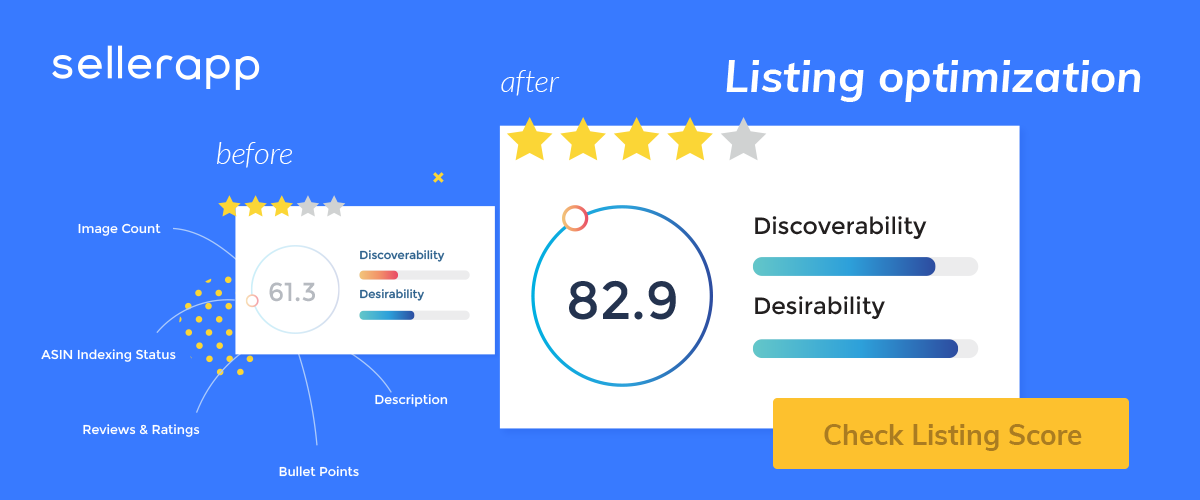
As you know people mainly click on the results which appear on the first few pages in Google search. Similarly, customers will go to the first few products shown in the Amazon search. That clearly means the product rankings on Amazon are the most important success factors for your business and this ranking of a product is decided by an algorithm called “A9 Algorithm”. You can learn more about Amazon Sales Rank.
How Does the Amazon Ranking Algorithm (A9) Work?
There are millions of products available on Amazon and buyers have to choose from them. For which, buyers perform hundreds of millions of search queries on Amazon every month.
And, for every single search query, Amazon has very little time to decide which products will be shown at top position or decide their display sequence among hundreds of millions of products.
Amazon Ranks Products Based on Purchase Likelihood
Amazon sales basically conduct between 3 parties i.e.,
- A buyer
- A seller
- The Amazon.
When a buyer comes to Amazon, ṭhey only want to buy by searching a relevant keyword of the product. The searching mechanism is the same as Google. When a user types a product, say “iPhone” into Google. By seeing only it is not clear what is that user needs. The user might want to buy an iPhone, but he might also just be looking for an image of an iPhone to use in a presentation. There are many probabilities that occur for a search.

But, there are below queries will be occurred by all 3 parties on Amazon i.e.,
- Buyers Query: Only one intent behind every search query is buying the product.
- Sellers Query: Sellers use Amazon for only selling the products.
- Amazon: Amazon wants to generate revenue, but Amazon will only make money if a sale takes place. It will take a 15% commission from Sellers.
Above all three parties have a common aim i.e., they all want a transaction to take place. Furthermore, Amazon wants to increase the number of transactions and for that, it will offer the Amazon Sales Rank concept for every single search query. We can say that Amazon has to rank all products by purchase likelihood.
How does Amazon determine purchase likelihood?
All the search results appear within a second for the user, but behind the scenes, the verification of purchase likelihood is a very complex challenge. Each search query has to go through hundreds of millions of products and hundreds of millions of search queries.
Example: If a search query happens is “iPhone” then an iPhone might have a very high purchase Instead of via search query “smartphone”.
As a consequence, Amazon has to determine the purchase likelihood not just for every product, but for every combination of product and search query.
Amazon follows a two-step process to rank products.

Step 1: Keywords Determine If your Product Ranks on Amazon at All
In the very first step, Amazon filters out all products which are irrelevant to the customer search query. It filters out on the basis of searched keywords. If a product does not contain all keywords of the search query, it cannot appear in the search results.
This step is important because it reduces the number of products that Amazon needs to sort by purchase likelihood.
Step 2: Performance Determines HOW HIGH Your Product Ranks on Amazon (On Which Position)
In this second step, Amazon finds out the purchase likelihood for the remaining products and then ranks them in a specific order i.e., Amazon ranking. For this ranking, Amazon checks the performance of the products.
The measurement of product performance is done by CTR (click-through-rate in search result), CR (conversion rate on the product page), and especially sales. These three parameters are the very significant KPIs for Amazon since they represent the steps that users need to take to buy a product.
These KPIs are measured on the basis of the keyword-specific level. For example, the keywords “iPhone” and “smartphone” have different CTRs, CRs, and sales. That means the better your CTR, CR, and sales are for a specific keyword, the higher your product will rank for this keyword.
There will be a variety of levers that can be used to actively increase CTR, CR, and sales and improve your rankings. Some of the levers are product images, copy, review management, and Amazon PPC.
Amazon SEO Strategy and the Amazon Marketing Flywheel
Once people find your product and if they feel it relevant, they’ll most probably click on it and make a purchase for the same. The more people click and purchase your product, then the A9 algorithm will rank it more generously. The higher your product ranks, it will appear to more people and then more people will buy it. In turn, it will increase your rankings and even enable you to put more resources into marketing initiatives to drive your sales.
This process and strategy can develop a self-perpetuating flywheel between rankings, sales, and marketing initiatives that improves your sales.

Section 2: Step-By-Step Guide to Optimize Your Amazon Product Listings for Higher Ranking
Now, we have learned about how the Amazon ranking algorithm (A9) works. Let’s get focus on what can be done to optimize your listing.

Here are the steps to optimize your Amazon product listings,
- Content: Creating and enhancing your listing content
- Keywords: Adding and optimizing the keywords of your listing
- Maintenance: Ongoing optimization after the listing is live (e.g. managing reviews and leveraging Amazon PPC to improve your rankings)
Create Optimal Content for Your Amazon Listing
In the very first step, you can create or enhance your content and optimize your product copy and images.
Amazon works like a regular search engine for any of your products. So, it will help to improve the click-rate (CTR) in search results and the conversion rate (CR) on the product page by optimizing your content. Also, it will boost sales and improve your ranking and it will be more successful for any PPC campaigns or other marketing measures that generate traffic to a product page.
So, it can be noticed that optimizing your product listings should always be the first step to improve your ranking on Amazon. Performance and rankings can be improved by optimizing your product copy and images.

Persuasive Text That Sells — How to Write the Best Amazon Sales Copy
Amazon SEO needs to optimize the following product content,
- Product title
- Bullet points a.k.a. Highlights a.k.a. Attributes
- Product description
- Additional product information
- Enhanced Brand Content (Sellers) & A+ Content (Vendors)
Note: For your product display you should follow the Amazon Style Guides according to your product category otherwise Amazon can put down your product.
Check this article from Amazon which will give you basic information about the ‘Quick Style Guide’ and it can be applied to all categories.
If you want to create convincing product texts then you should follow the below basic rules.
- Inform: Need to provide all necessary information for the purchase decision in the description
- Sell: Need to highlight the benefits and USPs of the product in the description. As well as features should be shown off nicely which will attract customers easily by seeing its benefits, so they will be ready to buy without thinking much.
- Present: Your product should have a formal & simplistic structure for its information which can be easily understandable by a customer.
Product Content and their Optimization Tips

Product Title
- Check the Amazon Style Guides for the length and structure of your title in the relevant product category
- Impacts your CTR and CR
- It should contain important information, benefits, and USPs.
- The mobile view is limited to about 70 visible characters, so stick to the most important information and make sure to place it at the beginning.
Bullet Points a.k.a. Highlights a.k.a. Attributes
- Check the Amazon Style Guides for the relevant product category
- Impacts your CR
- Maximum 200 bytes (equivalent to approximately 200 characters) per bullet point
- Outline the key features and benefits of the product
- Always connect the features with the benefits for the customer (e.g. ‘easy to clean — the glass surface allows the kitchen scales to sparkle with a single wipe’).
- Stick to one benefit per bullet point for better readability and information flow. For example:
- Easy to Clean
- Flexible Use etc.
- Mobile view: Only the first three bullet points are directly visible to mobile users. Place your USPs at the beginning of the list.
Product Description
- Check the Amazon Style Guides for the relevant product category
- Impacts your CR
- Avoid duplicating the bullet points. Provide as much additional information as possible and tell a story about the product.
- Make it easy to read. Maximum three lines per paragraph — you’ll need to use simple html code here:
- Separate paragraphs with <p> text </p> or <br> (line break)
- Use <b> text </b> for bold text and headings.
- For bullet points, use
<ul>
<li>bullet point 1</li>
<li>bullet point 2</li>
</ul> - For numbered lists, use
<ol>
<li>list item 1</li>
<li>list item 2</li>
</ol>
Additional Product Information
- Provide as much information as possible in the respective product information fields.
- Impacts your CR (additional product information appears in the product information section of the product page).
- Amazon’s search filters (page navigation) make use of the additional product information and can increase visibility (e.g., information on color, size, material).
Brand-Only Features: Amazon A+ Content and Enhanced Brand Content
Below are the extended content features for brand-registered Sellers and Vendors, respectively,
- Amazon Enhanced Brand Content and
- A+ Content.
For creating appealing texts and vivid images, you should use various layouts (a.k.a. modules) and an easy-to-use content tool. Then enhancements via these can give your standard product description page a significant visual boost.
Also, through enhanced content, you are able to answer your buyer’s questions conclusively and in a more engaging way and that enhances content can lead to a better conversion rate, more sales, and fewer returns. As per the Amazon point of view, enhanced content has the ability to increase your sales by 3-10 % through a higher conversion rate.
The Advantages of Enhanced Content for Sellers and Vendors
- Product Story: You can tell your product story in the form of more images and elaborate product descriptions. By using it, you can showcase the unique benefits and features of your product.
- Brand Awareness: You can build brand awareness and loyalty by telling your brand’s story and connecting with your buyers. You can stand at a different position among your competition and can encourage repeat purchases.
- Product Range: With the help of a comparison chart, users can discover more of your products and that makes them feel satisfied with their buying decisions. Also, in this way, the probability of distractions for any users will decrease and no need to check again & again for any competitor products.
If your brand is registered with Amazon, and you are using a professional selling plan then, you can use Enhanced Brand Content as free.
For vendors, “Basic A+ Content” is available as a free while “Premium A+ Content” is paid for them. This paid version of A+ content offers more interactive options like video and slider carousels. But, it is an exclusive program that you can get only on your vendor manager’s invitation. It is also available at a high cost.
When should I use Enhanced Content?
As every single branded ASINs are qualified and the essential highlights are allowed to utilize, you can expect to add enhanced content to each of your products. But we need to keep in mind that the formation of Enhanced Brand/Marketing Content will be required more time and exertion into it.
Additionally, Amazon Brand Registration is free, however, you have to authoritatively enlist your product as a trademark to be qualified — which includes some significant pitfalls.
Enhanced content isn’t filed by Amazon and consequently doesn’t legitimately expand perceivability in list products. In any case, enhanced content can improve rankings by implication by improving the conversion rate.
Enhanced content is additionally not a simple fix for the product that isn’t selling admirably. Despite what might be expected, enhanced content is fairly a quickening agent for a product that is as of now indicating a solid exhibition on Amazon.
Pics That Pop — Create Persuasive Amazon Product Images for Amazon SEO
Alluring, great product pictures are colossally significant for a product’s positioning since they can essentially improve the product’s presentation (CTR, CR, and sales).
How would they do that?
- Stage 1-Search Results: The principal product picture in the list items is typically the primary purpose of contact between any product and the client. Customers click on search output all the more every now and again when it relates & are attractive to the principle picture. The fundamental picture is presumably the most significant factor for the Click-Through Rate (CTR)! Moreover, a superior CTR will likewise prompt more deals for your item.
- Stage 2 – Product Page: Alluring product pictures can convince clients to purchase your products, in this manner you can improve your Conversion Rate (CR) and sales. It is more helpful since great product pictures are able to answer client’s inquiries and provide them all the required data which will be needed to settle on an educated purchasing choice — in a configuration that is anything but difficult to expend. Additionally, they leave a decent impression and assemble trust with your purchasers. Clients follow basic buying rationale: if the item picture is terrible, the item can’t be greatly improved.
- The addition of pictures including high-resolution pictures (zoom function to be operated) does not lead directly towards superior ranking. The product will possibly rise to the rankings only if the CTR, CR, and sales really impro
What Are the Technical Requirements for Successful Amazon Product Images?
1. They stick to the base specialized necessities
Amazon has the explicit least necessities for product pictures. In the event that you don’t meet these fundamental necessities, Amazon could put down the pictures or even the whole item.
Permitted positions: JPEG (liked), TIFF, PNG, GIF
Shading model: RGB (CMYK is for print, the hues will appear to be unique)
Resolution: Minimum 72 dpi
Size: Recommended least 1,000 pixels on the longest side (actuates zoom)
Extra prerequisites exist contingent upon the classification, particularly in the categories like ‘Dress’ and ‘Shoes and Handbags’. Review the Amazon Style Guides which will guide you about your relative product categories.
2. They are sufficiently enormous to empower zoom
On the off chance that conceivable, your pictures ought to consistently have an adequately high quality to empower the zoom work (in any event 1000 pixels on the longest side, 500 pixels on the briefest side). Zoomable pictures will build your Conversion Rate (CR).
Extended Options:
360-Degree View: Vendors approach a 360-degree view, which permits clients to see a few items from various edges. Contact Vendor Support to see whether this alternative is accessible to you.
Product Video: Vendors can have the ability to upload product videos. In the US-commercial center, likewise, brand-enlisted vendors can utilize Enhanced Brand Content to upload a product video instead of a product picture. A product video is now easy to create using an online tool like a video editor. These tools save a lot of time and give you the professional quality video that you look for.
The Main Amazon Image
The principle picture shows up in the searched product list (and on the product page). The nature of the fundamental product image is liable for the CTR of your product. Thus, it needs to be in a way that shows the product to the client, features USPs, and makes it simple to perceive the product (the product should fill a huge region of the picture).
To locate the best principle picture for your product, think about A/B testing the CTRs of various fundamental pictures. For this, you can utilize Amazon Sponsored Products campaigns as they permit you to quantify your CTRs correctly, in any event, for explicit keywords.
The following requirements of Amazon need to be satisfied with the main product image:
- The product image should only have the core product and no adornments or props should be present there.
- The background color must be in pure white color (RGB code: 255, 255, 255).
- The product should fill 85% to 100% of the picture zone.
- The product should be always shown without bundling only. (a few exemptions, contingent upon the item)
- The product should be completely obvious.
- The primary picture must not contain content, designs, or outlines (just permitted in other additional pictures).
Additional Images on Your Amazon Product Page
Top-notch pictures on your product page improve your conversion rate (which indirectly improves rankings) essentially. They make up for the absence of direct contact with your product. Along with that, you can showcase extra pictures to give significant data that your client requires to settle on the best purchasing choice and to feature the advantages and USPs of your product.
Get inventive with the extra pictures which show more diversity in the main image. These additional pictures permit you to include some additional profundity with different foundations and props, for instance.
As per the product, you should feature various angles. Here’s the secret:
- Give your product some prospective
- Show your product in various states
- Show off your skills
- Display your product as it is fit for their home
- Show how your products fit in customers lifestyles
- Your product should have perfect size proportions
- Special product features & benefits
- Show more details that enhance the functionality of your product
- Take care of the product’s packaging & its wrapping.
- Show how your product can distinguish them from others
How to Optimize Keywords for Amazon SEO
In the initial step, you’ve composed your posting and made convincing item substance to persuade clients to snap and purchase your product. Your substance will upgrade your product’s presentation and improve its rankings. Our content will boost your product’s performance and ameliorate its rankings so that it gives a positive outcome and there will be tremendous growth in the business.
Weren’t we missing a basic thing? That is — KEYWORDS. The correct keywords will permit your product to show up at the first position in the result lists while searching. Let’s learn about how we can add keywords to your posting and about its optimization.

How to Conduct Amazon Keyword Research
As you all know that whatever is your product on Amazon must have a valid keyword because shoppers generally use these keywords for the identification of products. So basically for the betterment of the product, one must be aware of “all the admissible keywords”. Without any admissible keywords, the product cant be identified. So, here are some techniques to be followed.
Amazon Autocomplete
At the point when you enter a keyword in the Amazon search box, autocomplete proposes search terms that Amazon clients use every now and again for searching.
Autocomplete is an important wellspring of keywords dependent on looks directed by genuine Amazon clients.
For example, entering a keyword followed by the letter A to Z permits you to scan for an entire arrangement of various combinations.
Competitor Listings
This covers the analysis of the competitor’s listings so that an array could be found followed by the combination of appropriate keywords. For this, you need to enter one of the primary keywords for your product in the Amazon search box and break down the top products in the output. And this breakdown will discover a variety of applicable keywords of your competitors.
Customer Reviews
Investigate the survey which customers left on your and comparable products. You will find the specific terms purchasers use to depict your product.
How to Add Keywords to Your Amazon Product Listing
Since you have recognized the applicable keywords, how would you use them to upgrade your product posting?
As it is well known that, a product listing must contain the important keyword for the product to show up at the top in Amazon’s search output, then the most essential principle of keyword optimization is, you need to add every significant keyword into your product listing.
Where should I put my keywords? Amazon product listing fields and their indexation
The following significant inquiry is: Where would it be advisable for me to put the keyword?
Amazon’s A9 calculation takes an overview of the keywords in different fields in your product inclining to decide whether your product can appear for a customer’s pursuit term. In the event that your product can appear in a listed product for a particular keyword, at that point, your product will be fixed for that keyword.
Let’s check how Amazon treats the keywords in every one of those fields in your product listing.

The weighting of the different fields: Does it matter where I put my keywords?
Amazon likes to constantly update and adjust the fields of the product listing (title, visual cues, portrayal, backend keywords, and so forth.) which is used to be weighted distinctively in the Amazon ranking algorithm. Amazon used to quietly introduce some fresh updates in Seller Central every year.
At present, the fields are weighted equally. It doesn’t make a difference where you put your keyword, so far those are indexed in a field.
Brand
Despite the fact that your brand is ordered as a keyword, it doesn’t (and can’t) differ across product postings and, along these lines, offers no open door for enhancement.
Title
The product title is completely listed for search. Utilize the classification explicit Amazon Style Guides to decide the right title length for your product.
Ensure you get this right: Amazon rejects overlong titles and even can put down product listings in specific conditions. Therefore, the product never again shows up in the query items.
Visual cues/ Bullet Points (Highlights)
In certain classes, Amazon just records the initial 1000 bytes as a total overall visual cue and after this edge, it will not list any other keywords.
The content ought to be shorter at any rate — It keeps the visual cues decipherable and stays away from unfriendly impacts on the transformation rate.
Our suggestion: Use 200 bytes greatest per visual cue to ensure full indexation and a decent change rate.
Product Description
Regardless of whether a product depiction is listed relies upon the classification of your product.
In certain classes, products can be found through all the keywords in the product portrayal. In many classes, notwithstanding, the accompanying remains constant:
- The product DOES NOT show up in the indexed lists when clients look for a single keyword from the product depiction
- The product DOES show up in the indexed lists when,
- Clients look for at least two keywords from the product depiction that are found near one another or
- Clients look for a keyword from the product depiction and at any rate two different keywords from at least one recorded fields (i.e., title, visual cues, backend keywords)
- The product portrayal is, in this manner, a fantastic spot to include your long-tail keywords.

At long last, the product depiction is additionally significant for Google SEO. Because of the restricted indexation, notwithstanding, our suggestion remains:
Enhanced Brand/Marketing A+ Content
Amazon doesn’t record enhanced content (A+ for Vendors and EBC for sellers) for search. In the case, where important keywords only present in enhanced content, then the product won’t show up in the indexed lists.
Enhanced Content vs. Product Description
With regards to indexing and conversion optimization, the standard product portrayal and the enhanced content offer differentiating highlights and advantages.
Enhanced content is outwardly satisfying, while the normal product depiction can be indexed. While A+ Content for vendors is an extra sight to behold, EBC for vendors replaces the standard product portrayal.
Would it be advisable for me to concentrate more on the product descriptions or enhanced content?
In the event that you need to pick between the two, we suggest you center around enhanced content. The product depiction isn’t that significant for your Amazon SEO technique.
One purpose behind this low need is the constrained indexation we referenced, just as the likelihood to cover every important keyword in your backend keywords, title, and visual cues.
When you have your keywords secured, conversion optimization turns into your principal objective. Enhanced content offers better tools for making an attractive and impressive content and is simply like the product description — filed by Google.
Backend Keywords (a.k.a. Search Terms/Generic Keywords)
At present, this backend keywords indexation limit is 249 bytes with spaces and punctuation.
VENDORS – The conventional keywords fields for vendors don’t have a byte counter demonstrating whether you surpass the limit. If the complete byte tally over your nonexclusive keyword fields surpasses 249 bytes, including spaces and punctuation, none of your keywords will be indexed. To avoid this kind of chance, consistently need to check your byte tally by utilizing some of the Content and SEO module tools which helps in keyword optimization.
SELLERS – The hunt terms/conventional keywords field have an incorporated byte counter which doesn’t tally spaces and certain punctuation while these are meant for indexation. In the event that you utilize the absolute character length allowed by the byte counter, along these lines, any of your keywords that surpass 249 bytes (counting spaces and punctuation) may not be listed. Your first keywords inside the cutoff will be that as it may be indexed. To play it safe, consistently check your byte tally which will naturally make an ideal arrangement of search terms/nonexclusive keywords for you.
Additional Product and Keyword Fields
You can include additional data (e.g., about materials) to your product in the extra product fields. For certain products, you can characterize extra keyword types, for example, target crowd keywords (e.g., man, woman, kids).
Make a point to utilize these fields, as the data are given can be utilized to look through channels (sidebar route in the list items) and product discoverers.
Amazon SEO Keyword Rules — How Amazon Treats Keywords
At last, to include your keywords effectively, you ought to stick to some broad keyword rules. Adhere to the accompanying rules to improve the designing of your keywords:
- You don’t need to repeat keywords (for example in your backend keywords, use ‘wallet men leather’ rather than ‘wallet men wallet leather’). Reiteration shows no positive effect on positioning. Rather, utilize the significant space to include progressively applicable keywords.
- Utilize either singular or plural. Including both isn’t fundamental. The special case: Long compound words in German (for example Mehrzweckregal, Fitnessarmbänder)
- Capitalizing letters is not relevant.
- Umlaute (ü, ä, ö) are coordinated to ue, ae, oe. Including the two renditions isn’t fundamental.
- Accents (entrecôte, roségold, mèches) are coordinated to the non-highlight spelling (entrecote, rosegold, meches). Including the two variants isn’t fundamental.
- Minor incorrect spellings (carrier bag, running shoe, leather wallet) are coordinated to equivalent to the right spelling. Including the two variants isn’t fundamental.
- Various spellings of compound words (fitness ball versus wellness ball, flipchart versus flip diagram) are not recorded consequently. You need to incorporate the two forms or use hyphens (see next visual cue).
- You can cover various varieties by joining or isolating words through hyphens, e.g., A-B positions for A, B, AB, AB, A-B (use for max. 2 words, for example, flip-diagram).
Workflow for Your Amazon Keyword Optimization

Since we’ve secured all the significant data on keyword improvement, you despite everything may ask yourself.
How do I optimize Keywords on Amazon?
To advance your posting, we suggest the accompanying work process:
Stage 1 — Optimize backend Keywords
Spot however many keywords could be allowed in the backend keyword field (likewise called ‘search terms’, or ‘generic keyword’) before adding a keyword to your substance. This training will keep your substance profoundly intelligible. For vendors and dealers, as referenced previously, to get the entirety of your keywords recorded, don’t utilize in excess of 249 bytes (counting spaces and punctuation). Use spaces (dealers) or comma/semicolon (sellers) to isolate your backend keywords and recall the general keyword rules.
Stage 2 — Place remaining keywords in the item content (i.e., title, visual cues, item portrayal)
It needs to special take care of ease to read and the client experience while including your keywords. You don’t need to include the keywords you previously indexed in the backend to your product content. As far as the Amazon SEO technique, repeating the keywords in various areas has neither a negative nor a beneficial outcome on the ranking.
Stage 3 — Fill in an extra product and keyword fields
We previously referenced that extra product and keyword fields can improve the accessibility and permeability of products through Amazon search channels (page route). You should, in this way, attempt to fill in these fields totally.
FAQ About Amazon Keyword Optimization
Which field ranks best? Where should I place my main keywords?
It’s actual: Amazon keyword fields used to be weighted. There was, for instance, a slight positive ranking impact for products that consist of a keyword in the title. Amazon has, be that as it may, evacuated this weighting.
For whatever length of time that you enter the keyword in an indexed field, it has no effect where you place it in your listing. Rather, Amazon presently depends considerably more on the keyword explicit execution of a product (click rate, conversion rate, deals, and so forth.).
The emphasis presently lies on readability: At the place of stuffing more keywords (particularly in the title), Amazon needs you to concentrate on conversion-optimized content that conforms to their rules.
Should I repeat my keywords to rank higher for them?
No. Keyword redundancy shows no positive effect on the ranking. Utilize the space to include increasingly important keywords.
Can I increase the number of indexed keywords by spreading them across variants?
The fundamental standard despite everything applies: Your posting must contain the pertinent keyword for purchasers to discover it — yet in case you’re squeezed for space, there is a workaround.
A parent listing will consequently refresh all child listings with its visual cues, portrayal, and backend keywords. That implies it can take care of the parent posting a fundamental arrangement of essential keywords, and its child ASINs will rank for them, as well.
In a subsequent advance, you would now be able to include long-tail keywords that are explicit to every child ASIN. Along these lines, you increment the absolute number of potential keywords — and the odds that customers find in any event one of your variations.
When they open it, they will likewise observe different variations that already weren’t shown in the list items.
Ongoing Optimization: How to Keep Improving Your Rankings
So, we have currently learned all about content and keywords optimization for our listing and also now, we can publish it. Rather than simply trusting that the deals will come in, in any case, you ought to take part in continuous streamlining to improve your rankings and expand your prosperity.
All in all, you ought to consistently watch out for your item posting, to ensure it’s forward-thinking, despite everything performing great, and hasn’t been captured.
Furthermore, there are some other significant switches that you can constantly enhance to improve your rankings:
- Reviews
- Amazon PPC
- Price
- External traffic
- Shipping and FBA
- Inventory.
Dealing with Customer Reviews and Questions
How Amazon Reviews Influence Your Ranking
Reviews are basic to the CTR, CR, and deals of a product and, along these lines, to how well it positions. Customers regularly look for the feedback left by past purchasers. The more positive reviews your product has, the better it will perform. In this manner, there are two viewpoints to deal with:
- Number of product reviews
- Product audit score (star rating).
How to increase your number of Amazon reviews
You can expand your number of reviews in different manners. All in all, a client’s readiness to present a review increment with brilliant client assistance. You could likewise utilize package additions to incite clients for reviews or promote on the product testing stages.
Continuously ensure you remain inside the review guidelines of Amazon, particularly with the latter method.
How to increase your product rating
Make sure you have engaged with your reviews consistently to keep up a high product evaluation. Specifically, you should remark on negative client reviews. As a dealer or maker, you can include your point of view and shed a superior light on the review.
This training causes you to keep up your conversion rate for future clients. It likewise shows amazing client care and may convince the client to alter the review or evacuate it inside and out. We should keep a superior perspective on the entirety of your surveys.
Answering Amazon Customer Questions & Answers
The inquiries that clients can pose on the product page are similarly as significant. Customers regularly get some information about explicit subtleties they can’t discover on the product page. Vendors, sellers, and different clients can respond to questions.
Sellers and Vendors should deliver unanswered inquiries consistently to guarantee that clients get the right answers. Doing so will likewise improve the data substance of the product page: Questions regularly point to increasingly critical data holes, which you would now be able to add to the portrayal.
At the point when your items are selling admirably, you will presumably get a staggering measure of client criticism. How would you keep steady over your correspondence with your purchasers?
Boost Amazon SEO with Amazon PPC (and other promotions)
Successful Amazon Advertising Requires an Optimal Amazon SEO Strategy
Amazon advertisements are governed by significance. As a rule, this implies Amazon possibly shows your promotion if your item page additionally contains your focus on keywords. PPC (Pay-Per-Click) battles can, in this manner, possibly work on the off chance that you streamline your item posting for significant keywords first — utilizing Amazon SEO.
Reward: Optimizing your item page for CTR and CR will likewise improve the presentation of your promoting efforts
Amazon PPC Improves the Organic Ranking of Your Product
In any case, presently the significant part for your rankings: The natural positioning of an item relies massively upon its presentation, specifically how well it sells. Not at all like Google AdWords, this additionally applies to deals that get from Amazon PPC battles.
An expansion in deals due to PPC improves the general execution of the product and, thus, the natural positioning.
This criticism instrument is particularly useful to improve the natural perceivability of new items, a procedure that would somehow or another take any longer.
Physically overseeing and enhancing offers, negative keywords, and the various necessities for fruitful PPC battles can be very time-escalated. DCS spares you a ton of time and exertion via computerizing these errands.

Utilize the PPC supervisor (for Sellers) or the AMS administrator (for Vendors) to set up and deal with your publicizing efforts with Sellics serenely.
PPC battles help new items to rise quickly through the positions, and along these lines accomplish progressively starting deals.
Price — A/B Test Your prices
As past examinations by DCS appeared, modest items are not particularly preferred by Amazon’s positioning calculation. That implies you don’t have to have the least expensive item around to be effective on Amazon.
You despite everything need a serious cost, obviously. Your cost will affect your positioning since it will both impact:
CTR in search results: Clients contrast your cost with different items in the indexed lists.
CR and sales on the product page: Does your value coordinate your intended interest group, item quality, marking, and so forth to accomplish a decent change rate?
Characterizing a decent value utilizing a hypothetical methodology can be exceptionally dubious. This is the reason you should A/B test various costs and think about the outcomes as far as CTR, CR, deals and, obviously, benefit.
External Traffic — Create Additional Traffic and Sales for Your Amazon Listing
Utilizing outer traffic implies guiding clients from outside locales to your product on Amazon to make extra traffic and deals that will likewise improve your rankings.
This impact on rankings can be a valid justification to send traffic to Amazon instead of to your online shop.
Helpful points of arrival are on the product page, on the product selection page, or the Amazon Brand Store.

Here are a few different ways to do that:
- Pay-per-click promoting (Google Adwords, Facebook advertisements, and so on.)
- Newsletter/emails
- Content/influencer advertising (advance your item on web journals, YouTube, gatherings, and so on.)
- Social Media (e.g. brand pages)
- Send traffic from your online shop to Amazon.
Shipping and FBA (Fulfillment by Amazon)
In the event that you don’t utilize FBA yet, you ought to think about it, in light of the fact that just with FBA your item is accessible for Prime transportation (except if you use ‘Seller Fulfilled Prime‘).
Just with Prime delivery, thus, you will have the option to understand a noteworthy number of deals from the continually developing number of Prime individuals.
Except if you have the Prime mark, Prime individuals are probably not going to try and snap on your item in light of the fact that the Prime name as of now shows up in the list items.
Prime individuals can even sift through Non – Prime Items in the indexed list.

Inventory Management — Don’t Run out of Stock
Coming up short on stock may or probably won’t hurt your rankings — relying upon to what extent you are out of stock and how you manage the circumstance. The more you are out of stock, the higher the odds that you will encounter a critical drop in rankings.
In the event that you realize that you will leave stock, here are two points for out-of-stock contextual analysis,
- Try not to raise your costs (essentially): This will hurt your CTR, CR, and deals and will hurt your rankings.
- Use Amazon Advertising to recoup rankings: After restocking, use Amazon Advertising to produce deals and increment your rankings once more.
Amazon SEO: The Bottom Line About How to Rank on Amazon
You simply read the most extensive manual for the Amazon SEO procedure out there. We made a point to incorporate everything there is to know — so you never feel invaded with equivocal data until kingdom comes.
So what’s straightaway?
In our agenda, we came down with all the immense data to the basics of your requirement for upgrading your posting bit by bit.
At that point, check your top of the line postings (and afterward your poor entertainers). Distinguish the components we talked about right now. Would you be able to give them a lift?
In the event that you keep on amplifying your prosperity, you will develop and include more products. You will experience new difficulties — from viable promoting to settling on keen business choices dependent on your business execution and income development.
It’s a smart thought to be readied — The most effortless approach to remain in charge of your whole excursion as a merchant on Amazon is by utilizing DCS.
Conclusion
In this article, we have understood all about the Amazon SEO strategy which will help to enhance your sales rate by appearing your product on the first search. A9 algorithms made easier to rank high for your product among those millions of products are available on Amazon. Also, learned about “How to optimize your product listing for Amazon SEO?”.
Additional Read:
12 Best Amazon PPC Optimization Tools for Sellers
Note: If you’re our Affiliate Partner, please use our Affiliate partner link instead of the link given above.
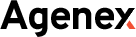




3 Comments
Nicholas
I think this is an informative post and it is very useful and knowledgeable