What causes a suppressed Amazon listing?
There are many valid reasons why an Amazon listing would be suppressed, but there is only one most common reason for it: violation of policies of Amazon. Some of the most key ones are listed as follows:
- The product listing contains incorrect or misleading information.
- The product sold belongs to those items which are already defined as the restricted items in Amazon.
- Some of the critical information related to product descriptions or customer reviews is not available.
- The listing images fail to meet Amazon’s image guidelines.
- There are numerous customer complaints along with a history of suspensions due to policy violations.
- Another area is that Amazon may also demote a listing for improving the overall shopping experience, particularly if the listing causes confusion or doesn’t match the relevant search queries.
What Does it Mean When an Amazon Listing is Suppressed?
An Amazon-suppressed listing is one that shoppers cannot see-it is completely hidden from search results and completely inaccessible to the public. Amazon suppresses listings it deems do not meet its standards or to otherwise violate its policies. That is to say, listings for best-selling products may be suppressed for whatever reason Amazon has ruled as a reason for doing so.
Suppression is not the same thing as removal, however. Suppressed listings can be reinstated when the problem is fixed. You may have to update the product page or even, in some cases, recreate a listing from scratch.
To determine if some of your listings are suppressed, go to Seller Central, then to the Inventory tab, and click on Manage Inventory. If you have something at the top that says like “Suppressed Listings”, click on that and it will show you which products are flagged. If you do not see this option, you’re good to go!
The Impact of a Suppressed Amazon Listing on Sellers
An Amazon suppression of a listing puts an item out of view in search results due to, among other reasons, selling at very high prices, poor-quality customer reviews, or the wrong product details. Although it might not initially seem so serious, a suppressed listing in Amazon could have a tremendous effect on a seller’s business.
Among other things, suppressed listings hide the item from actual buyers and send sales numbers plummeting.
In addition, suppressed buy box prices usually tend to reduce sales, and also the loss in earnings will be affected.
Lastly, suppressed listings normally tend to damage a seller’s reputation and reduce the overall search visibility. Further, it will affect their IPI score as well, and therefore maintaining a profitable Amazon storefront will be much more challenging.
How can I fix suppressed listings?
Fortunately, suppressed Amazon listing suppression can be easily identified, and solves with a few easy steps. Though, this requires the checking of listings to ensure that everything is up to date and running well.
So here are 5 steps to solve a suppressed Amazon listing:
- Go to ‘Manage Inventory‘ under the Inventory tab in Seller Central.
- If you do have some suppressed listings then you will see a ‘Suppressed’ button appearing. If you don’t see any suppressed listings, then congratulations-things must be going great!
- If the ‘Suppressed’ button is active, click the button and select the listings that you’d like to correct
- Read through and correct any missing information or hit the ‘Manage Images’ button to add missing product images. Every listing comes with an Amazon Product Summary page which usually indicates suppression and quality issues.
- Once corrected, click the ‘Save and Finish’ option to complete the whole process.
How to Prevent Amazon Listing Suppression
The best way to prevent Amazon listing suppression is by closely following all of Amazon’s rules. If you’re finding it difficult to stay on top of what’s permitted, you can use Seller Central to manage product compliance and keep track of any missing documentation. Additionally, the Amazon Listing Quality Dashboard is a valuable tool, as it identifies listings at risk of suppression and provides details on what needs to be updated before issues arise.
What Should I Do if My Listing is Incorrectly Flagged?

At other times, even when you are certain that your listing is within the acceptable standards of Amazon, it will get suppressed because of an unintended prohibited claim. Prohibited claim guidelines maintained by Amazon include the measures that ensure shoppers receive the most honest and accurate information; however, the Amazon algorithm sometimes incorrectly flags certain claims or keywords. Depending on the nature of the problem, there are two basic methods through which suppressed listings that have been flagged incorrectly can be made to alert sellers. These include Stranded Inventory and Performance Notifications.
Stranded Inventory
When a listing is classified as Stranded Inventory, Amazon will delete the ASIN. It can be found on the ‘Manage Inventory’ page as ‘Stranded Inventory’. On the Stranded Inventory page, Amazon will provide a stranded reason, such as a missing characteristic or a wrongly labeled prohibited claim. Sellers can then either dispute or correct the problem.
Often enough, the problem can simply be corrected by editing the copy on the listing. Deleting words such as ‘bugs’, ‘pests’, ‘mildew’, ‘mold’ and ‘insects’ in, for example a pesticide claim usually deletes the ASIN from Stranded Inventory.
Performance Notifications
Performance Notifications are an alert sent to sellers with a specific ASIN flagged for a performance issue. The product detail page could be removed entirely from Amazon, or the seller could just experience an error that must be corrected in order to continue selling. In order to clear Performance Notifications, sellers must provide a Plan of Action consisting of three parts: Root Cause, Corrective Actions, and Preventative Actions.
Sellers can head over to their Voice of the Customer dashboard in Seller Central to see if this ASIN has been flagged and find any recent customer comments concerning this particular performance issue Amazon raised. Upon submission of a proper POA, the performance notification should be removed.
Conclusion
There can also be suppressed listings on Amazon, citing reasons like a violation of the Amazon policy or insufficient critical information; the issues may also be with the product image. Although suppressed listings affect the viewability and sale greatly, it is not completely eliminated from the store as correcting the cause that leads to the suppression might help bring it to life again. With the help of Seller Central tools including Manage Inventory and Amazon Listing Quality Dashboard, sellers are able to identify errors and correct them early. Ongoing monitoring and adherence to policies set by Amazon may help prevent future depressions as well as further the continued success of your business.
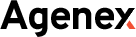




3 Comments
Joemiz
Usually, I never comment on blogs but your article is so convincing that I never stop myself to say something about it. You’re doing a great job Man, Keep it up.
Ava Noah
Impressive!Thanks for the post
Lucas Chloe
Appreciate all of your help