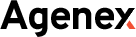Are you considering joining the ranks of Amazon’s sellers but feeling overwhelmed by the prospect of navigating this vast online marketplace? Look no further – this comprehensive guide unveils the Amazon individual seller experience. Whether you’re a seasoned entrepreneur or just dipping your toes into e-commerce, understanding the ins and outs of selling on Amazon as an individual can be a game-changer for your business. From setting up your seller account to optimizing product listings and mastering customer communication, this article will take you through the fascinating world of being an Amazon individual seller.
Quick Guide:
- Understanding the Different Amazon Seller Account Options
- Advantages and Disadvantages of Being an Individual Seller on Amazon
- How to Create an Amazon Individual Seller Account – Step-by-Step Guide
- How to Sell on Amazon for Free as an Individual Seller
- When to Switch from an Individual Account to a Professional Account
- Switching from an Individual Account to a Professional Account on Amazon: How to Do It?
- Conclusion
Understanding the Different Amazon Seller Account Options
As we delve deeper into the intricacies of Amazon’s seller ecosystem, it’s essential to grasp the distinctions between the two primary options at your disposal: individual and professional seller accounts.
Comparison of Individual vs. Professional Seller Accounts
Individual Seller Account:
- Ideal for Casual Sellers: Suited for those dipping their toes into e-commerce, the individual seller account is perfect for casual or part-time sellers.
- Low Upfront Costs: With no monthly subscription fee, individual sellers can list their products without a significant financial commitment.
- Transaction Fees: While individual sellers avoid a monthly subscription cost, they incur higher per-item transaction fees, making it a sensible choice for those with lower sales volumes.
Professional Seller Account:
- Scalability: Geared towards businesses aiming for growth, the professional seller account is optimal for those with higher sales volumes or ambitious expansion plans.
- Lower Transaction Fees: Despite a monthly subscription cost, professional sellers benefit from lower per-item transaction fees, making it cost-effective for high-volume sales.
- Access to Advanced Tools: Professional accounts unlock various advanced selling tools and analytics, empowering sellers with enhanced business insights.
Key Features and Limitations of Individual Seller Accounts
Key Features:
- Ease of Use: Individual accounts offer a straightforward setup, making them user-friendly for newcomers to the e-commerce landscape.
- Listing Flexibility: With the ability to list products without a subscription fee, individual sellers can test the waters and adapt their offerings as needed.
Limitations:
- Transaction Fees: While the absence of a monthly fee is advantageous, individual sellers face higher per-item transaction fees, impacting profitability with increased sales.
Highlighting the Target Audience for Individual Sellers
The individual seller account on Amazon is tailored for a specific demographic of sellers:
Casual Sellers:
- Individuals sell a few items periodically.
- Those exploring e-commerce without committing to a monthly fee.
Part-Time Entrepreneurs:
- Individuals running small-scale businesses on the side.
- Those seeking a flexible and low-cost entry into online selling.
Testing the Waters:
- Newcomers are evaluating the viability of selling on Amazon.
- Individuals with limited inventory or a modest product catalogue.
Advantages and Disadvantages of Being an Individual Seller on Amazon
As we navigate the terrain of individual seller accounts on Amazon, we must weigh the pros and cons carefully. Let’s expand on the advantages and disadvantages to provide a more comprehensive view of operating as an individual seller.
Pros of Choosing an Individual Seller Account:
Lower Upfront Costs:
- Financial Flexibility: The absence of a monthly subscription fee is a significant advantage for budget-conscious entrepreneurs. This financial flexibility allows individuals to allocate resources strategically, focusing on product quality and marketing efforts.
Simplicity and Ease of Use:
- Streamlined Processes: The simplicity of individual seller accounts extends to their operational processes. From product listing to order fulfilment, Amazon provides an intuitive platform, reducing the learning curve for those new to online selling.
Ideal for Casual or Part-Time Sellers:
- Work-Life Balance: The individual seller account caters to those who view e-commerce as a supplementary income stream or a hobby. It enables sellers to balance their entrepreneurial pursuits and other commitments, whether work, education, or personal interests.
Flexibility in Product Testing:
- Market Entry Exploration: The absence of a subscription fee encourages individuals to experiment with different product categories and offerings without the pressure of a fixed monthly cost. This flexibility is especially valuable for sellers exploring diverse market niches.
Cons of Being an Individual Seller:
Transaction Fees and Limitations:
- Impact on Profitability: While the lack of a monthly subscription fee is advantageous, individual sellers must carefully consider the per-item transaction fees. For high-volume sellers, these fees can accumulate and affect overall profitability.
Restricted Access to Certain Tools and Features:
- Missed Optimization Opportunities: Individual seller accounts lack access to certain tools and features that professional accounts enjoy. This limitation can hinder efforts to optimize product listings, analyze market trends, and implement targeted advertising campaigns.
Scalability Challenges:
- Transition Considerations: As a business expands, the scalability of an individual seller account may become a limiting factor. Sellers reaching higher sales volumes may find it more cost-effective to transition to a professional account to unlock additional features and benefits.
How to Create an Amazon Individual Seller Account – Step-by-Step Guide
Embarking on your e-commerce journey as an individual seller on Amazon is an exciting venture. Let’s walk through the process of creating your seller account with a step-by-step guide and insights on optimizing your account information:
Overview of the Registration Process:
Creating an Amazon individual seller account involves a series of straightforward steps. The process is designed to collect essential information about your business and set up your account for selling on the platform. Here’s a brief overview:
Account Type Selection: When prompted during the registration process, choose the “Individual” seller account option.
Provide Basic Information: Input your legal business name, display name, business address, and details about the products you plan to sell.
Payment Method Setup: Enter your banking information for payment processing. Amazon will deposit funds from your sales into the designated bank account.
Tax Information: Complete the tax interview to ensure compliance with tax regulations and reporting requirements.
Product Listings: Create detailed product listings, including titles, descriptions, and images. This step involves showcasing your products effectively to potential customers.
Pricing and Shipping Setup: Set your product prices and decide on your shipping methods, whether to fulfill orders yourself or utilize Amazon’s Fulfillment by Amazon (FBA) service.
Launch Your Products: Once your listings are complete, you can launch your products, making them available for purchase by Amazon customers.
Step-by-Step Guide for Setting Up an Individual Seller Account:
Step 1: Access Amazon Seller Central
- Visit the Amazon Seller Central website (sellercentral.amazon.com) and sign in with your Amazon account credentials.

- Choose the “Sell as an Individual” option when prompted.
Step 2: Account Type Selection

Step 3: Account Information
- Fill in the required information, including your legal business name, display name, business address, and product details.

Step 4: Payment Method Setup
- Enter your banking information for payment processing.
Step 5: Tax Information
- Complete the tax interview by providing the necessary details.
Step 6: Product Listings
- Create detailed product listings, including titles, descriptions, and images.
Step 7: Pricing and Shipping
- Set your product prices and determine your preferred shipping methods.
Step 8: Launch Your Products
- Once everything is set up, launch your products to make them available for purchase.
Tips for Optimizing Account Information and Settings:
- High-Quality Product Listings: Craft compelling and detailed product listings with clear titles, descriptions, and high-quality images to attract potential buyers.
- Competitive Pricing: Research and set competitive prices for your products to stand out.
- Effective Shipping Strategies: Choose shipping methods that balance cost-effectiveness and timely delivery. If using FBA, ensure your products are properly prepared for fulfilment.
- Regularly Update Inventory: Keep your inventory updated to avoid overselling or running out of stock.
- Leverage Free Seller Tools: Take advantage of Amazon’s free seller tools, such as Amazon Seller App and Seller Central, for insights into your business performance.
- Customer Service Excellence: Prioritize excellent customer service to build positive reviews and enhance your seller’s reputation.
How to Sell on Amazon for Free as an Individual Seller
As an individual seller on Amazon, selling items for free is an enticing possibility. Let’s explore four simple steps to help you sell on Amazon without incurring additional costs, along with an overview of Amazon’s fees and whether selling anything on Amazon comes with associated expenses.
Leverage Free Listings:
Product Listings
- Utilize the free product listing feature on Amazon to showcase your items. Include compelling product titles, detailed descriptions, and high-quality images to attract potential buyers.
No Monthly Subscription Fee
- As an individual seller, you’re exempt from the monthly subscription fee that professional sellers incur. This means you can list your products without a fixed monthly cost.
Social Media Promotion
- Leverage social media platforms to promote your products organically. Share links to your Amazon listings on platforms like Instagram, Facebook, or Twitter to reach a broader audience without spending money on advertising.
Word of Mouth and Networking
- Capitalize on word of mouth by encouraging satisfied customers to share their experiences. Networking within your community or industry can generate organic interest in your Amazon listings.
What Are Amazon’s Fees?
The two primary costs you need to take care of are:
- Referral fees: Include Amazon’s commission usually approximately 15% of sales cost.
- Individual item fees: are the flat fees you must pay even if you’re not an expert seller. You will need to pay $0.99 per item that you sell.
These fees are paid following the time you have made the sale. So you don’t need to pay them upfront.
Additionally, Amazon offers optional services, such as the Fulfillment by Amazon (FBA) program, where Amazon handles the packing, storage, and shipping of your products. However, FBA comes with associated fees, including storage and fulfilment fees.
Does Selling Anything on Amazon Cost Money?
While there are no upfront costs for listing items as an individual seller, it’s important to understand that transaction fees are deducted from your sales revenue. These fees are intended to cover the cost of using Amazon’s platform, including payment processing and customer support.
In summary, selling on Amazon as an individual seller allows you to list products without a monthly subscription fee, but transaction fees apply. The key to selling for free lies in strategic marketing efforts that don’t rely on paid advertising.
When to Switch from an Individual Account to a Professional Account
As your business evolves on Amazon, there comes a point when transitioning from an individual seller account to a professional seller account becomes a strategic move.
Indicators that It’s Time to Upgrade:
Increased Sales Volume:
If your business experiences a surge in sales, the higher transaction fees associated with individual accounts may impact your profitability. Upgrading to a professional account can save costs with lower per-item transaction fees.
Diversification of Product Range:
As you expand your product offerings and diversify your inventory, the advanced tools and features available to professional sellers become increasingly valuable. These tools can aid in managing a larger and more diverse product catalogue.
The desire for Advanced Analytics:
Professional seller accounts provide access to comprehensive analytics and reporting tools. Upgrading may be beneficial if you need more detailed insights into your sales performance, customer behaviour, and market trends.
Strategic Advertising Goals:
A professional account is essential if you plan to implement sophisticated advertising strategies, such as running targeted campaigns or utilizing Amazon’s advertising platform. It unlocks features that facilitate more advanced marketing initiatives.
Evaluating Your Business Needs and Goals:
Scalability Considerations:
Assess your business’s scalability by evaluating your growth projections. A professional account is better suited for businesses with significant expansion and higher sales volumes.
Tool and Feature Requirements:
Consider the tools and features available to professional sellers, such as bulk listing and inventory management tools, customizable shipping settings, and promotional opportunities. It may be time to upgrade if these align with your business needs.
Long-Term Commitment:
If you view your Amazon venture as a long-term business endeavour and not just a casual or occasional selling activity, a professional account offers stability and more resources.
Understanding the Benefits of a Professional Seller Account:
Lower Transaction Fees:
Professional seller accounts enjoy lower per-item transaction fees, making them more cost-effective for businesses with higher sales volumes.
Access to Advanced Tools:
Unlock advanced tools and features that enhance your selling experience, including bulk listing and reporting tools, customizable shipping settings, and the ability to create promotions.
Enhanced Brand Presence:
Professional sellers have the opportunity to create a branded storefront, providing a cohesive and professional appearance for customers.
Advertising Opportunities:
Access Amazon’s advertising platform, allowing for targeted marketing campaigns and improved visibility for your products.
Switching from an Individual Account to a Professional Account on Amazon: How to Do It?
As your business on Amazon grows, transitioning from an individual seller account to a professional seller account becomes a strategic move. In this section, we’ll provide a step-by-step upgrade guide, offer insights on transferring listings and managing inventory during the transition, and address common concerns and challenges associated with this process.
Guide for Upgrading to a Professional Seller Account:
Log in to Amazon Seller Central
- Access your Amazon Seller Central account using your existing credentials.
Navigate to Account Settings
- In the Seller Central dashboard, go to “Settings” and select “Account Info.”
Upgrade Your Account
- Under the “Account Type” section, locate the option to upgrade to a professional account. Click on the upgrade link.
Provide Necessary Information
- Follow the prompts to provide additional information required for the professional account upgrade. This may include business details, tax information, and payment details.
Confirm and Complete
- Review the information provided, and once everything is accurate, confirm the upgrade. Your seller account will be upgraded to a professional account.
Transferring Listings and Managing Inventory During the Transition:
- Inventory Management:
- Your existing listings and inventory will seamlessly transition to the professional account. However, monitoring your inventory levels during and after the upgrade is essential to ensure accuracy.
- Listing Transfer:
- Amazon automatically transfers your existing listings to the professional account. Verify the accuracy of product details and update any necessary information.
- Fulfillment Method:
- If you previously fulfilled orders, consider whether you want to continue this method or explore Amazon’s Fulfillment by Amazon (FBA) service, which becomes more accessible with a professional account.
Addressing Common Concerns and Challenges:
- Cost Considerations:
- Professional accounts have a monthly subscription fee, the potential cost savings from lower transaction fees can offset this expense, especially for higher-volume sellers.
- Listing Verification:
- After the upgrade, review your product listings to ensure all information is accurate. Verify product titles, descriptions, images, and pricing.
- Communication with Customers:
- Communicate with your existing customers about the transition, ensuring transparency and addressing concerns.
- Performance Monitoring:
- Keep a close eye on your account performance metrics, customer feedback, and sales data to gauge the impact of the upgrade on your business.
Transitioning to a professional seller account signifies a commitment to growing your Amazon business. Following these steps and addressing potential concerns will streamline the upgrade process and position your business for increased opportunities on the platform.
Conclusion
In conclusion, navigating the Amazon marketplace as an individual seller offers a dynamic entry point into the world of e-commerce, marked by lower upfront costs, simplicity, and flexibility. As outlined in this comprehensive guide, understanding the distinctions between individual and professional seller accounts, optimizing your account information, and strategically transitioning when necessary are pivotal steps in maximizing your success on Amazon.
Whether leveraging free listing options, exploring cost-effective marketing strategies, or eventually upgrading to a professional account for enhanced tools and scalability, Amazon empowers sellers to adapt to their unique business needs. The key lies in continuous evaluation, strategic decision-making, and a commitment to providing excellent products and customer experiences. As an Amazon individual seller, the journey is not just about transactions but about building a thriving and sustainable online presence.